Remo Recover Review: A Complete Recovery Solution for All
8 min read
A complete Remo Recover Review after trying and testing the recovery software for Windows and Mac.
The internet is flooded with data recovery software claims, but when you dig deeper, you’ll find these claims as false lofty promises. That makes it hard to find the best data recovery software for your system.
That saying, today, we’ll introduce the best data recovery software for your system; it doesn’t matter which OS (operating system) you use; it’s compatible with Windows, Mac, and even Android.
We’ve tested all its versions and come up with the Remo Recover Review to help you choose the best.
But for the sake of the length of this review, we’ll share the Remo Recover Windows, and Remo Recover Mac as most of us use the PC.
If you’re in a hurry and need a solution now, you should look at the pros and cons of Remo Recover and decide if it’s a good fit for you!
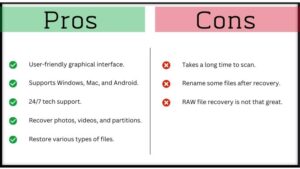
Remo Recover Review: Device Compatibility
Remo Recover can work on Windows, Mac, and Android-based systems. have a look at them one by one!
Windows Device Compatibility for Remo Recover
Supported OS:
- Windows 11/10/8/7
- Windows Server 2019/2016/2012
Hardware Requirements:
- Processor: Intel or AMD class processor (minimum 1.2 GHz or higher).
- RAM – 2 GB (4GB recommended for better performance).
- Free Space: Minimum 100 MB recommended for software installation. Extra space for recovered files.
- Screen Resolution: Minimum of 1024 x 786 screen resolution for better usability.
Supported Files System:
- FAT16, FAT32, exFAT, NTFS and NTFS5.
Mac Device Compatibility for Remo Recover
Supported OS:
- Supports both Intel and PowerPC Mac platforms.
- Every MacOS X version is compatible, such as MacOS Monterey, Mojave, Big Sur, Catalina, and more.
Note: Every other requirement (Free space, Ram, etc.) is similar to Windows.
Thus, these are the system requirements for Remo Recover Mac and Windows. From that, you can see that it requires basic things to run in a system.
Remo Recover Review: Features
Assuming that you fulfill the required device compatibility, now you want to know why you should pay for Remo Recover crack. What makes it different from other data recovery software for Windows and Mac?
The features of Remo Recover software will answer all these questions, have a look at them:
#1. Free Testing [Download Remo Recover for Free]
Many internet users search for “Is Remo Recover Free?”.
For all such users, Remo Remover is not free; it just provides a free trial version to the user.
However, users can leverage several features of Remo Recover in its free trial version, including:
- Recover data from a PC or any external storage drive.
- Preview the recovered data (if they are the right ones).
- Evaluate the recovery result (which is essential).
- Save the recovered files while scanning.
- Allows you to recover 1 GB of data for free.
Thus, these are some of the features that users can leverage in the Remo Recover free download version (trial version).
However, the free version has limits. The company is providing this version to help you understand this software.
So, if you want to consider this recovery software for your system, you should use the trial version first.
Go for the Remo Recover premium version if you find it a good fit. Remo Recover software full version free download.
#2. User-Friendly Interface
The Remo Recover interface is simple and easy to use. That means data recovery with Remo Recover is straightforward.
Remo Recovery doesn’t ask you to be a technical geek to use this software like other data recovery software.
It uses a graphical interface that makes it more user-friendly to navigate through its features. Furthermore, it follows a few steps process to recover lost files from Windows or Mac.
So, if you just know the basics of computers, you’ll be able to run this software to recover your lost data.
#3. Recover Data After System Crash or Format
The two most common cases of data loss are system crashes and full system format. And the common part in both cases is that it usually happens due to a virus attack.
Doesn’t matter which OS you use (Either Windows or Mac); you’re not immune to viruses or corrupted files that may take down your system.
To make your system work efficiently and free from viruses, you may format the disk completely or find your system crashed. In both cases (system crash or format), you’ll lose the data from your PC.
Don’t worry! Remo Recover can help you tackle this case.
While testing the software and going through many other Remo Recover reviews, I came across this amazing feature of it.
Remo Recover can easily recover all your data, even after a system crash or format, regardless of the system you used for formatting your PC.
Thus, this feature makes it more worthy of consideration as one of the best data recovery software out there.
#4. Supports Major File Types
Remo recover is an all-in-one file recovery software that supports more than 500 different types of files.
Anyone can use the Remo Recover Pro Edition recovery software with any kind of file. For instance, it can recover documents, zip archives, photos, videos, spreadsheets, and more.
However, you can’t even imagine the kinds of files that it can recover easily, even those with unique signatures.
One more thing you should be aware of in this software, i.e., the Signature Recovery Feature of Remo Recover crack.
With this feature, you can recover the deleted files faster if you know their signature (JPEG, RAW, PNG, DOC, PDF, MP4, AVI, and more).
Thus, with the Signature Recovery Feature, the software works lightning fast.
#5. Built-in AI Smart Filter
AI is becoming the need of this modern world as it reduces effort and saves a lot of time.
Keeping that in mind, the founding company has integrated a system that helps users find specific files easily and quickly.
With smart AI filters, users can search for the file that they are looking for quickly and smartly. This conveys that you need not go through all the files to search and recover a particular one.
There are two methods to find the files you’re looking for; you can use either the search bar or the folder that is created according to file type.
For instance, you can locate an image file by searching its name on the search bar or by looking at the folders (created according to the file type).
The smart AI filter makes it easy to find a specific file quickly and smartly without applying any extra effort.
#6. 24/7 Customer Support
One of the top features of Remo Recover that needs to be mentioned in this Remo Recover Review is its customer support.
The customer support team of this data recovery software is amazing and always ready to help you, regardless of the time.
Regardless of its user-friendly dashboard, some users get stuck at some point, and at that moment, nothing feels better than support.
To check if the 24/7 customer support claim is true, we contacted them at midnight and found it true.
So, whenever you need a support team to get yourself out of a problem, you must contact the customer support of Remo Recover.
There are several ways to connect with them, such as Live Chat, Support Tickets, Phone Support, and more.
Go to their official website and scroll down to the bottom section; there, you’ll find “Contact Us” click on that and discover the options.
Hence, these are some of the top-notch features of Remo Recover that need to be mentioned in this Remo Recover Review.
Now, if you’re considering to get the software, you should look at its plans and pricing.
Remo Recover Review: Plan and Pricing
Remo Recover comes with a lot of plans (subscription option), separately for Windows and Mac.
For the sake of this Remo Recover Review, here we’ll cover the subscription option for Windows and Mac.
Let’s start with the Remo Recover Windows crack plan and pricing:
#1. Remo Recover Plan and Pricing for Windows

Remo Recover plan for Windows comes in three different options; 6 Months License (recommended), Life Time License, and Tech/Corp License.
All these options work to recover files only, so if you need to recover photos, videos, or audio files, you’ll have to upgrade your subscription to Media Edition.
But if you just want to recover you’re accidentally or intentionally deleted, corrupted, or crashed files, we recommend going for the 6 Months License option.
Below is the chart from where you can choose the best fit for your purpose:
PLAN - PRICE
Description
6 Months License
$79.97
30-Day Money Back Guarantee.
Semi-annual License for 1 PC
Advanced data recovery assistance.
Lifetime License
$199.97
30-Day Money Back Guarantee.
Lifetime License for 1 PC.
Advanced data recovery assistance.
Tech/Corp License
$399.97
30-Day Money Back Guarantee.
Advanced data recovery assistance.
Customized Service.
Now, if you’re not a Windows user but a Mac user, you should have a look at the next section of this Remo Recover review to know the plans and pricing for Mac.
#2. Remo Recover Plan and Pricing for Mac

Remo Recover plan for Mac comes in three different options; Basic Edition, Pro Edition, and Tech/Corp Edition.
Basic Edition is similar to the Windows 6 Months License; you can only recover lost files with it.
If you want to retrieve media files along with other files, you must go with the Media Edition of Remo Recover plan for Mac.
Below is the chart (Remo Recover plan for Mac) from where you can choose the best fit for your purpose:
PLAN - PRICE
Description
Basic Edition
$59.97
Standard Tech Support.
File Recovery.
Pro Edition
$94.97
Standard Tech Support.
Recover Photos, Videos & Audio.
Recover All Data/Partitions.
Advanced Photo Recovery.
Tech/Corp Edition
$399.97
Customized Services.
However, you need not worry about what plan you should choose. As discussed above, Remo Recover offers a trial version, so use it and recover the lost files before purchasing it.
After successful recovery of the files, you need to subscribe to a plan to download those. Choose the best subscription plan that can get you whatever you want.
If you need any assistance with the plans, you can either ask in the comments or directly call their customer care.
Hence, this is everything in this Remo Recover Review, the best recovery software for Windows and Mac.
Remo Recover Review: Conclusion
After going through the Remo Recover review, we can conclude that it’s a great software to recover lost data from Mac and Windows.
It’s quite difficult to manually recover tons of lost, formatted, corrupted, or crashed files.
But with this Remo recover crack, one of the best recovery software in the market, you can easily recover your lost file quickly and smartly.
Furthermore, it also works great with external storage drives such as SD cards and other drives under 50GBs.
So, you need not worry if you accidentally or intentionally formatted your storage drives; you can recover your files easily.
Finally, if you want to subscribe to Remo Recover Mac and Windows, you should go for the media or pro version. There you’ll get all the required features.
The best part about its plans is that it comes with a lifetime subscription (Not for the basic).
Hope you find this Remo Recover Review informative and helpful. Kindly share your feedback in the comments!






