6 Quick Methods To Fix Windows Kernel Event ID 41 Error
7 min read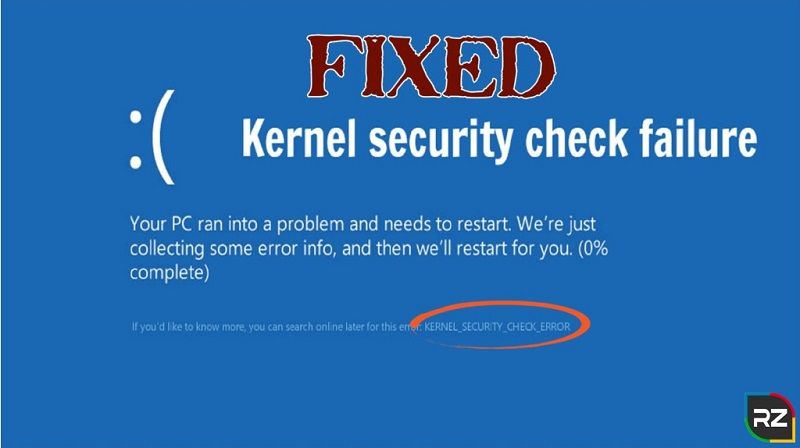
Looking for ways to fix Windows Kernel event id 41 error?? This blog is for you… Here you’ll find detailed info on the particular error and numerous proven working ways to fix it…!!
The kernel-power event ID 41 is a condemning error, which happens when the computer system unexpectedly shuts down, because of some interruption in the power supply or by a Stop error.
This Kernel error usually gets shown in the Windows Event Viewer, showing a log of the system. Moreover, application messages, like warnings, information messages, and errors.
It’s mostly common for Event Viewer to show any error messages. But if you find your system working properly, you can simply ignore them. However, if the error is Windows Kernel Event ID 41 Error, remember you cannot ignore it. As it can affect the entire Windows stability.
The Kernel-Power Critical Error (Event ID 41) facilitates the user or victim with a message, stating that:
The system has rebooted without first cleanly shutting down. It might be caused if the system would have stopped responding, crashed, or lost power unexpectedly.
Ok… so concisely, kernel-power 41 (63) windows 10/7 is all about unexpected shutdown or restart of the computer system.
As per experts,
The Kernel-Power Critical Error generates when a windows computer starts after its last shutdown process and finds that it was not shut down properly. The occurrence of Windows Kernel event id 41 error is a clear indication that something unexpected happened, preventing the PC from shutting down properly.
Quickly Recover Lost or Deleted Data on Windows
Forms in which Windows Kernel Event ID 41 Error Message Occurs:
event 41 kernel-power windows 10 fix
kernel-power 41 windows 7
kernel-power 41 (63) Windows 10
event id 41 kernel-power windows 7 64 bit
41 critical Microsoft-windows-kernel-power system server 2012
kernel power 41 63 windows 10 gaming
kernel-power 41 windows 10
event 41 kernel power Reddit
Usually, Windows Kernel event id 41 error occurs in PC in either of these forms.
So, this was about the forms in the Kernel-Power Error occur in PC.
Now coming to causes… As discussed above, Kernel Power 41 error usually happens because of abrupt power shut down. However, aside from this, other causes might also be liable behind the occurrence of kernel-power 41 (63) Windows 10 or kernel-power 41 Windows 7. The error might occur because of a fault in PSU or because of an underpowered/failed power input issue. The Windows Kernel Event ID 41 issue might arise because of these errors in your system also.
Now whatever the issues are behind kernel-power 41 (63), you can always easily go for event 41 kernel-power windows 10 fix.
Quick Methods To Fix Windows Kernel Event ID 41 Error
After getting proper info about Kernel-Power Critical Error (Event ID 41), it now turns to provide you with easy & quick solutions to kernel-power 41 windows 10 or fix.
Note: The methods are applications for all the Windows OS versions.
Method 1: Change Power Options
Amongst all the methods to fix 41 critical Microsoft-windows-kernel-power system server 2012 (or another similar issue), changing Power Options is the best one.
Remember, power options are always responsible for managing how the computer system uses power. Nonetheless, some of the settings might trigger the Kernel Power 41 Error.
So, changing the Power Options would like to surely help you out fixing the kernel power 41 63 windows 10 gaming issue or any other Kernel error issue.
First Step: Firstly, type Control Panel in the Search bar and then click Control Panel.
Second Step: Set View By large icons and then click Power Options.
Third Step: Click Change Plan Settings, right next to your current plan. Following this, click Change advanced power settings.
Fourth Step: Expand Hard Disk and then expand Turn off hard disk after. Further, set it to Never or input O as a value. Tap or click Apply to save changes.
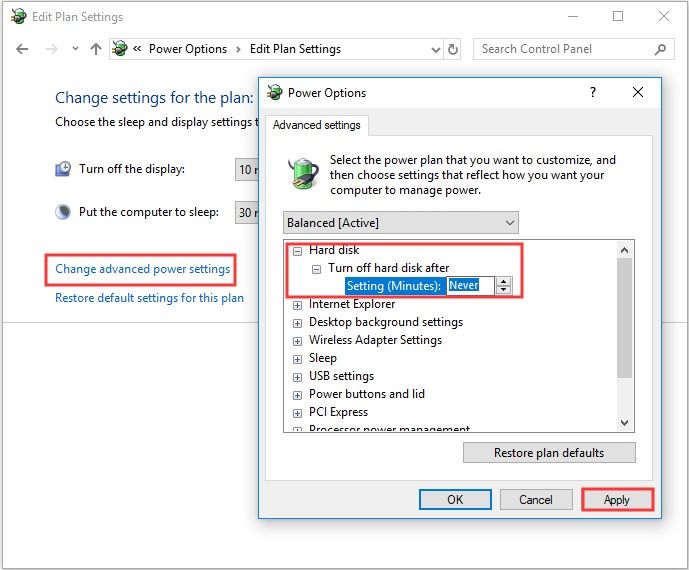
Step 5: Expand Sleep. Further, expand Sleep After. Now set it to Never or input 0 as a value. Click Apply & OK to exit Power options.
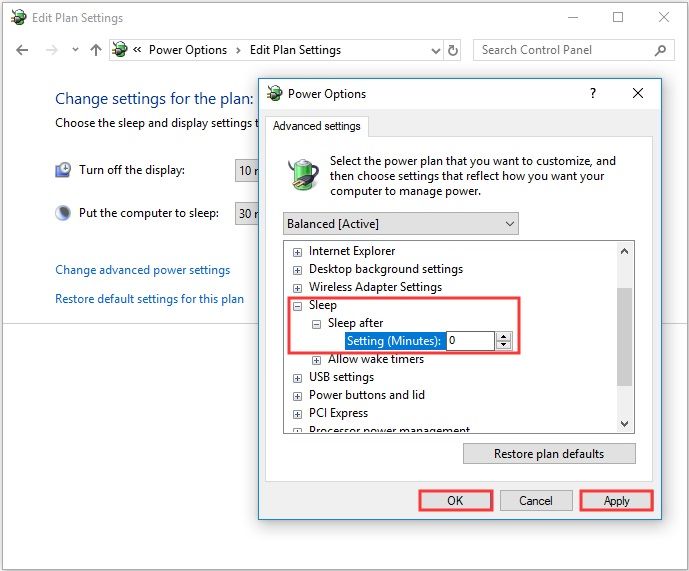
Step 6: Lastly, reboot your computer system, to check, Windows Kernel Event ID 41 Error got fixed, or it’s still there.
Probably, the issue will get resolved with this method. However, if not, nothing is to worry, as further methods are there to fix the Kernel-Power issue.
You Might Refer Reading: How To Fix Zero-Day Vulnerability on Windows 10
Method 2: Update All Drivers [Way To Kernel-Power 41 (63) Windows 10 Fix]
You can experience Windows Kernel Power Error when your driver of outdated.
Device drivers are crucial, as they are used to inform system and several other software, how to interact with some specific hardware.
Usually, all drivers get updated, when the Windows get updated. However, there is a possibility that some left un-updated. Moreover, if the system hasn’t been updated for a long time, the drivers cannot be up to date ones.
Thus, updating the drivers on PC can be a boon to Event 41 Kernel-Power Windows 10 Fix
Step 1: Right-click Start button to choose Device Manager
Step 2: In Device Manager, you will see devices connected to your PC. Here expand the device in question and then make right-click the device to choose Update Driver.
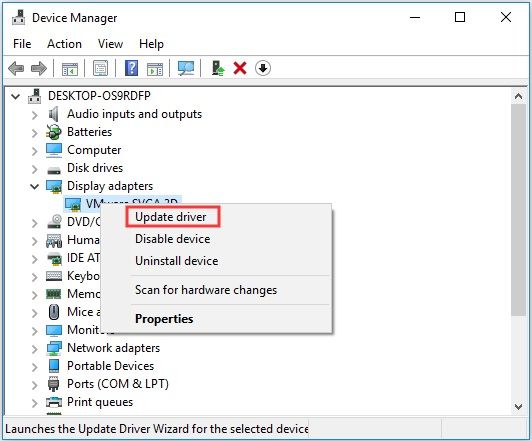
Step 3: Here, you will get two choices for you… However, go for Search automatically for updated driver software. Further, follow the prompts showing on the screen, to finish updating your driver.
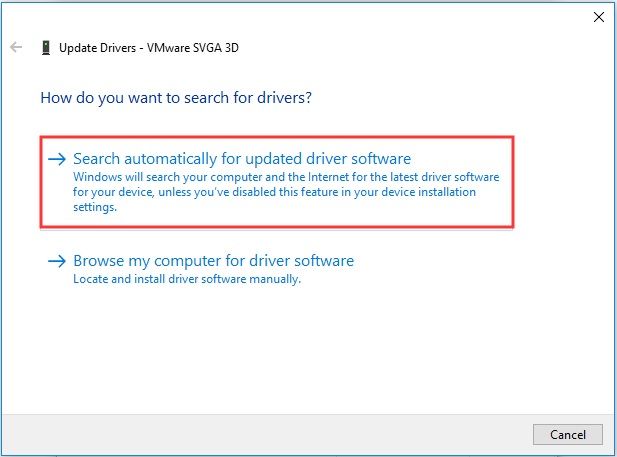
Step 4: Lastly, after the completion of all drivers updating, restart your computer system. Do this to check whether the Windows Kernel Event ID 41 Error still persisting or not.
Method 3: Check Your Hardware
Sometimes, you may find your hardware triggering Kernel-Power 41 Windows Error. If its so, you should go for hardware checking. This you should do when you meet a random restart on Windows 10.
There are several things you need to check:
- Check if there’s any dust on RAM.
- If your hardware is overheating or overlocking.
- Whether your power connectors are connected for both GPU and motherboard appropriately.
- If your RAM and wired are connected directly.
Moreover, if you find issues with your hardware, try to solve them.
Further, after ensuring that all your hardware is in a normal state, restart your PC to see if still the Windows Kernel Event ID 41 error persisting.
Quickly Recover Data From Laptop, Desktop, Hard Drive, SD Card & SSD Card
Method 4: Turn Off Fast Startup [Best Way To Fix Windows Kernel event id 41 error]
Windows 10 & 8 comprise a Fast Startup feature, offering you a faster boot time when your system gets boots. Nonetheless, the culprit of Event Id 41 Kernel Power Windows Server 2008 R2 (or other similar issues) may be the Fast startup feature.
This is actually because of the fact that when the feature gets enabled, people usually think it went shut down, which is really not.
So, in order to fix Kernel Power 41 Error, disabling the fast startup feature can help a lot.
Steps to turn off Fast Startup Feature [Best Way To Event 41 Kernel-Power Windows 10 Fix]
Step 1: Open up Power Options. Further, click Choose what the power button does in the left panel.
Step 2: Click Change settings that are currently unavailable. Now scroll down to the Shutdown settings section and then uncheck Turn on fast startup (recommended). Tap/Click Save Changes.
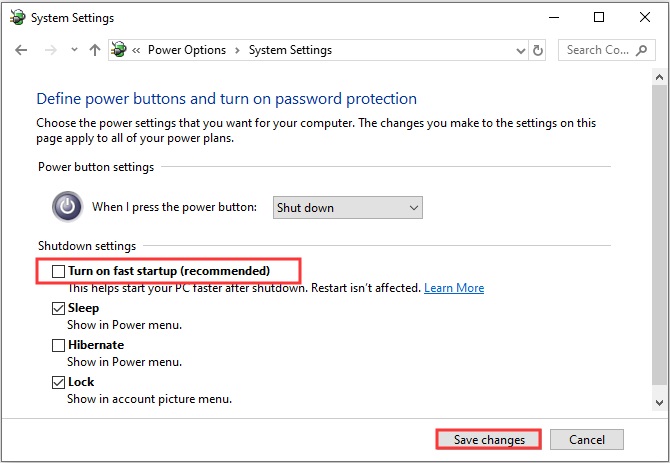
Now, once done with disabling the fast startup feature, you will find Kernel-Power Error fixed.
However, remember one thing that it might take a bit longer to boot your computer system.
Method 5: Disable Automatically Restart in the Advanced System Settings
Once you are sure about that hardware confliction is not the reason behind Kernel Power Event 41 Error, this is the method for you. It’s for surely fix Windows Kernel Event ID 41 Error.
You can attempt disabling the error-inflicted automatically restart feature to fix random shutdowns, which occur with the same error.
Disabling automatically restart in the advanced system, you will be able to prevent your PC from abrupt restarts.
A Quick Guide on How To Do It:
Step 1: Type of Advanced Settings in the Search bar. Further, click View Advanced System Settings.
Step 2: In the System Properties window, go to the Advanced tab.
Step 3: Click Settings… under the Startup and Recovery section.
Step 4: Uncheck the Automatically restart box and then click OK to confirm changes.
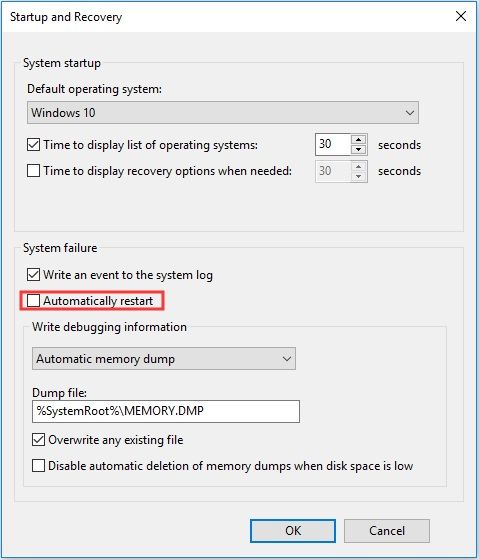
Step 5: Restart your computer system to check whether the Event ID 41 Error still persisting.
Method 6: Update BIOS [Finest Way To Fix Kernel-Power 41 Windows 10]
If none of the aforementioned methods works out in fixing Event Id 41 Kernel-Power Virtual Machine issue (or any other Kernel-Power issue), its time to update BIOS.
Experts have proven BIOS highly responsible for waking up all the system’s hardware components.
Moreover, be aware of the fact that it’s quite complex to update BIOS. As if the procedure didn’t carry up appropriately, it might lead to permanent PC damage. Thus, it’s better to check your motherboard manual for the BIO update.
So, these were all the methods you can go for to fix Windows Kernel Event ID 41 Error.
Hopefully, either of them solved your issue, and you’re sort of satisfied with our blog. However, if you think, we could have added some more methods or any scope of improvisation is in our blog, your ideas or advice are most welcome.
Thanks!!




