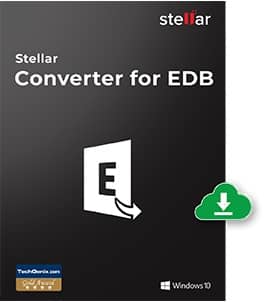How to Export Archive Exchange Mailbox to PST??
6 min read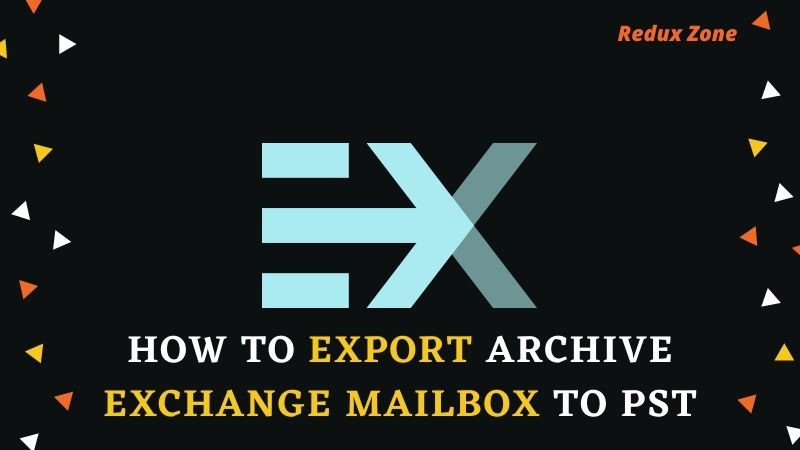
Do you also suffer through a situation where you desperately want to know how to Export Archive Exchange Mailbox to PST?
Hence, but you don’t know the solution to export exchange online mailbox to PST.
Though, to know how to export online archive to PST office 365, one thing you need to know first is what actually is Exchange Mailbox.
What is Exchange Mailbox?
Exchange Mailbox aka Office 365 is the platform that holds all the relevant files that is commonly shared by users.
Ergo, it can also be used to send or receive emails.
But, what happens when you get into the trap of accidental deletion, risk of losing data, then there you just need to backup your data.
Likewise, there you come across searching for how to export in-place archive to PST Powershell.
So, here below we’re discussing some of the apparent methods resolving all the questions that include:
- How To Export Archive Exchange Mailbox To PST?
- How to Exchange 2013 Export Mailbox To PST Powershell?
- Why Is The Exchange 2016 Export Mailbox To PST Missing?
- Steps to Export Mailbox to PST Exchange 2016 Powershell
- Why Exchange 2016 Export Mailbox To PST Not Available?
Hence, along with the manual solution we have a fast solution for you.
So, if you don’t have much time going for the manual methods, then you can opt for the prominent Software Stellar EDB to PST Converter.
Some Necessities to Export Archive Mailbox to PST Office 365
- To backup mailbox data
- To export the data into PST format
- For protection against accidental deletion and other malware
Hence, watching out the reasons, let’s have an eye on how to export mailbox to PST exchange 2010 sp3, 2013, 2016 through manual methods or you can say ediscovery methods.
Moreover, we’ll be talking about two manual methods, 1st with edicovery & second with Powershell.
Afterward, we’re going to talk about the short and simple method with the Software.
How to Export Archive Exchange Mailbox to PST?
It’s not easy going for manual methods as it requires lots of knowledge to perform these steps.
In the same way, we’re briefing you all the steps in detail for a better understanding that’s going to help you to export archive mailbox to PST Powershell.
Thus, follow the given steps to export exchange online mailbox to PST through ediscovery PST export tool.
Login to Office 365
Login to your office 365 account, then click on Admin.
Now, open the Admin Center, then select Security & Compliance.
Go to Search & Navigation
In security & compliance, go to Search and Navigation, now click on the Content Search.
Now, click on the (+) button to start a new search, then click on Next.
Search Everywhere
Go to search everywhere, then select Exchange.
Hence, if you want to export the desired mailbox data, then click on the Custom location Selection.
After that click on the (+) button, then select the specific mailbox you want to export.
Click on Search
After the above step, you’ll be taken to the filtering option, click on export all data if you wish to export all the mailbox data.
Although, if you don’t want to change the filter option, click on Search.
Click on Start Export Option
After clicking on Start Export, a new pop-up window will appear.
Consequently, you’ll see several options, choose the desired options, and then click on Start Export when you are done.
Download Exported Results
Click on the Download Exported Results, after the export is finished.
Copy to Clipboard
Now, you’ll get a Special Export Key, copy the key using Copy to Clipboard, and then proceed further.
Paste the Copied Key
Now, from the above process where you copied the key, paste the same key in the given space.
Lastly, browse the location where you want to keep the exported PST files, and then click on Start option to begin the exportation process.
Ergo, once, the process is complete, close the Window.
Hence above we discussed how to Export Archive Exchange Mailbox to PST through ediscovery pst export tool.
Now, we’re going to elaborate on how to export archive mailbox to pst though powershell
Exchange Online Export Mailbox to PST (Powershell)
Now, we are going to export the online archive to PST through Exchange Management Shell aka Powershell.
Hence, with the PowerShell methods, you need to add some criteria like:
- Include Folder
- Exclude Folder
- Date Larger Than
- Date Lower Than
Follow the Methods in the below pictures to export with Powershell.
To Include Folder
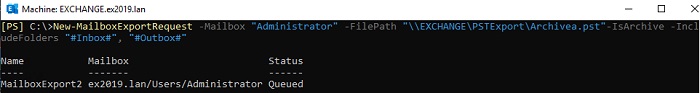
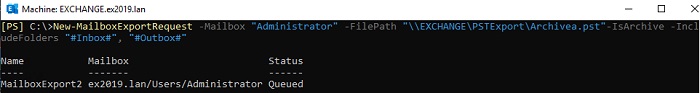
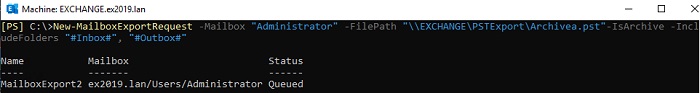
To Exclude Folder
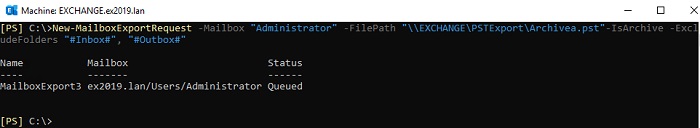
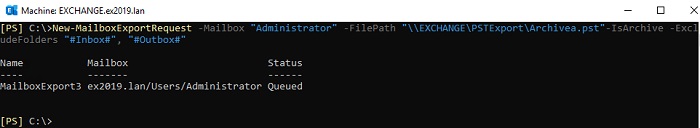
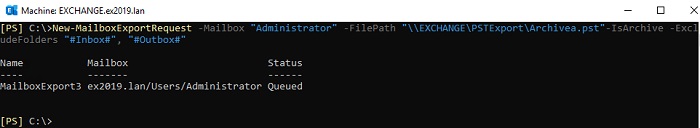
Date Larger Than
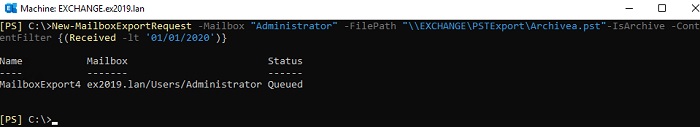
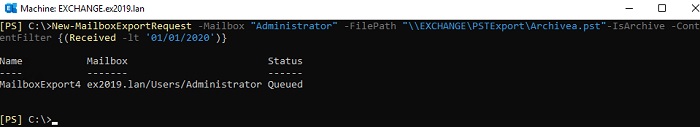
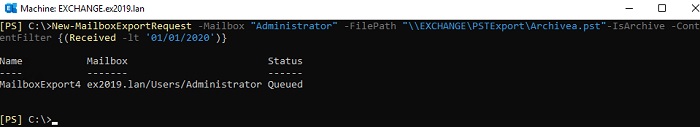
Date Lower Than
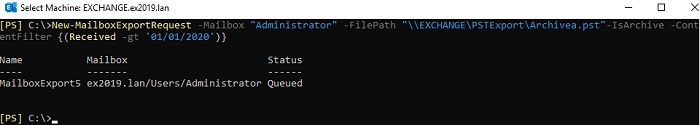
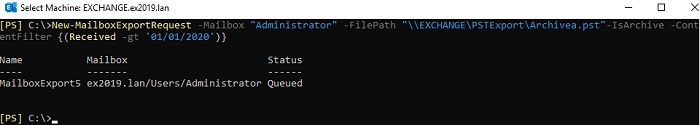
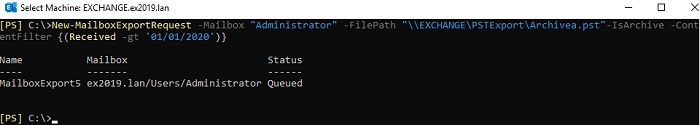
Seeing the above steps, you must have got the idea to export exchange online mailbox to PST through ediscovery pst export tool & Powershell.
But, besides going through the steps briefly, you might have also understood how tricky the manual process is.
So, to avoid such lengthy methods, you should try the vigorous Software in the market to conveniently export exchange online mailbox to PST.
So, the robust Software we’re talking about is Stellar Converter for EDB.
Hope you are enjoying reading the blog “how to Export Archive Exchange Mailbox to PST”, keep reading the blog to know more…
Key Features of Stellar EDB to PST Converter Tool
Here below are some of the amazing features of the tool that will make you believe that it’s the best Software to export archive mailbox to PST office 365.
Convert the EDB File into Different File Formats
The tool precisely converts EDB files into multiple file formats such as PST, EML, MSG, RTF, or HTML.
Supports Unicode Exportation
The tool supports Unicode conversion and eliminates the problems faced by users.
Restores Deleted Mailboxes
The Software smoothly migrates all the mailboxes to office 365 by providing an option to create the mailbox.
Other Comprehensive Features Are:
- Exports the EDB files into Live Exchange Server
- Provides fast conversion with parallel processing
- Supports the versions 2019, 2016, 2013, 2010, 2007, 2003,2000
System Specifications:
Processor
Intel-compatible
Operating System
Windows 10, 8.1, 8, 7
Memory
4GB minimum (8 GB recommended)
Hard Disk
250 MB free space
Steps to Use the Software to Export Online Archive To PST
Here below are the simple steps to use the Software.
Select EDB Mailbox Files
Click on the browse option, select the EDB files, now start the Scanning process.
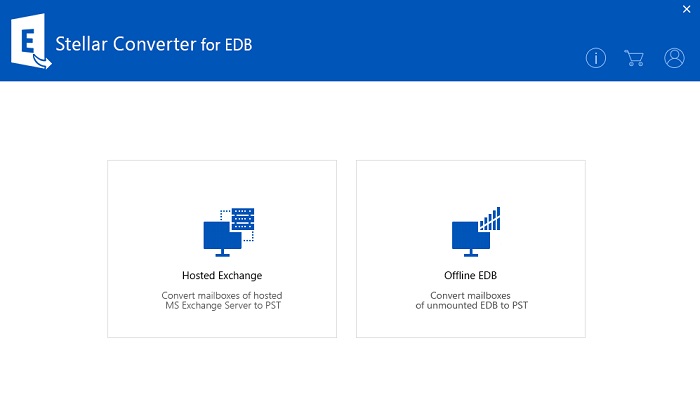
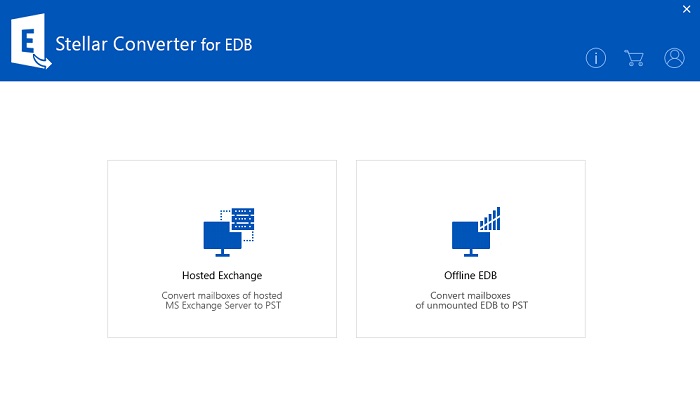
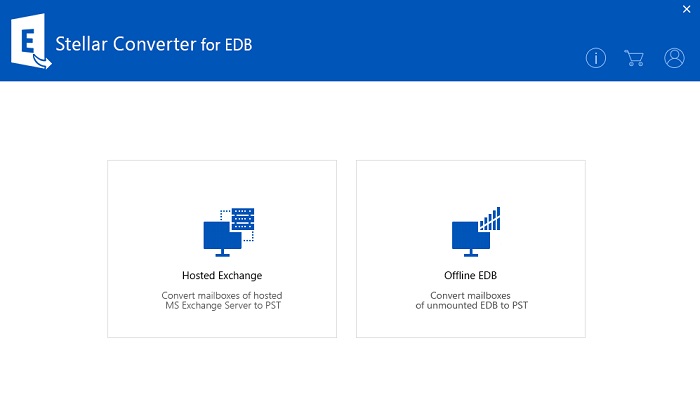
Scan EDB Mailbox File
Click on either Quick Scan or Extensive Scan option.
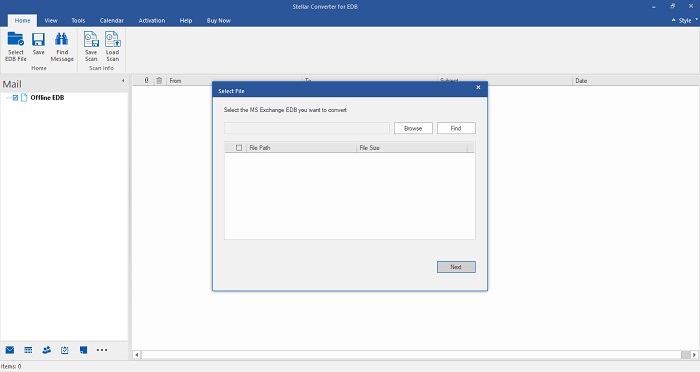
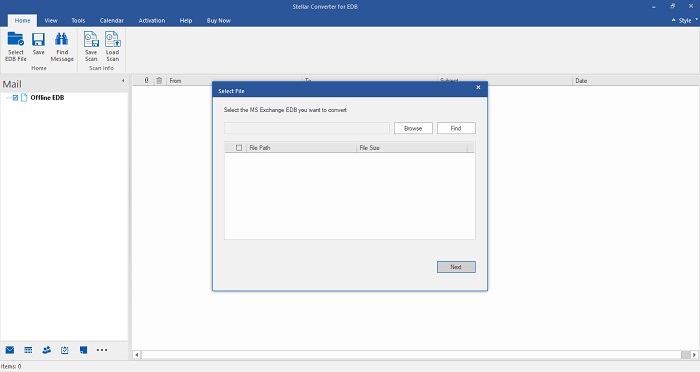
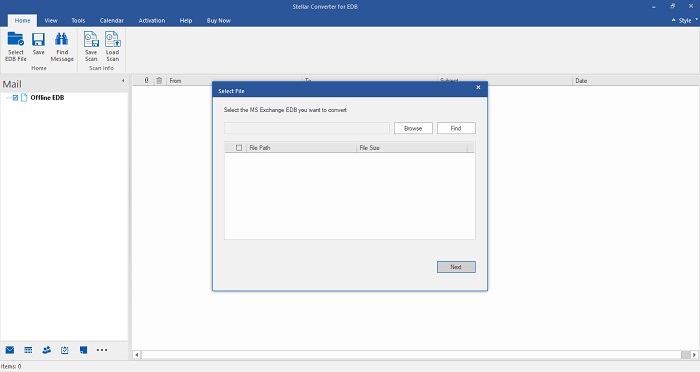
Preview the Files
Export the files to the public folder, then click on next to export the mailboxes to the desired server.
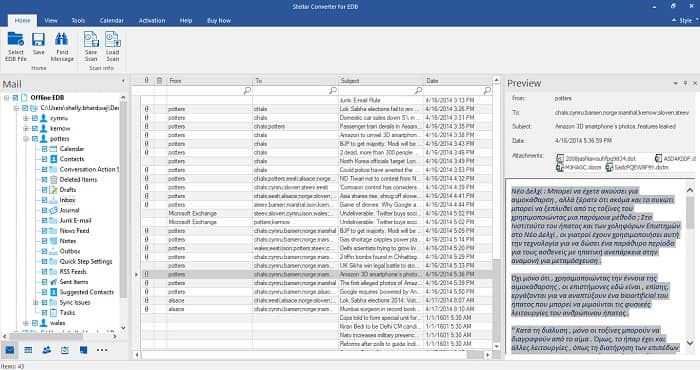
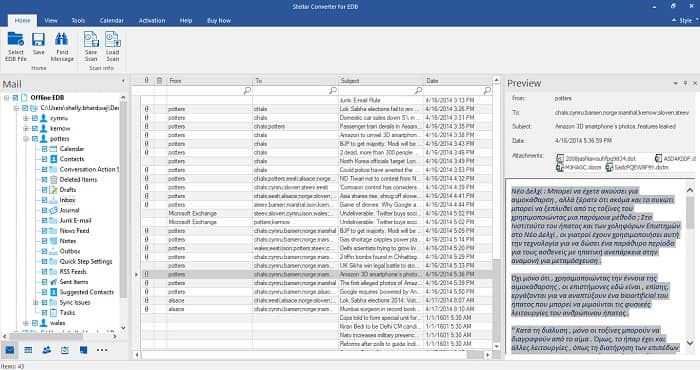
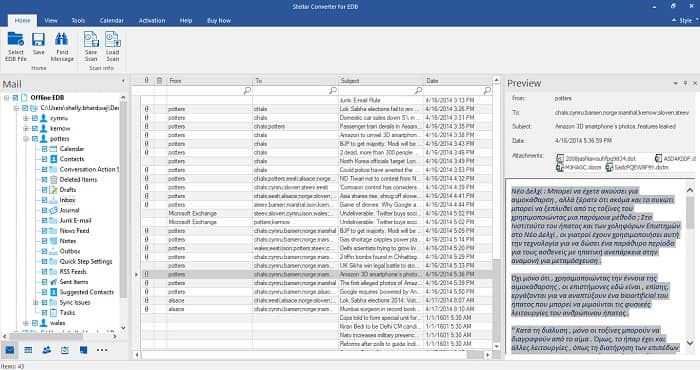
Export Files
Click on the Outlook Profile with Administrator Privilege. Now, start exporting the files to the desired exchange server.
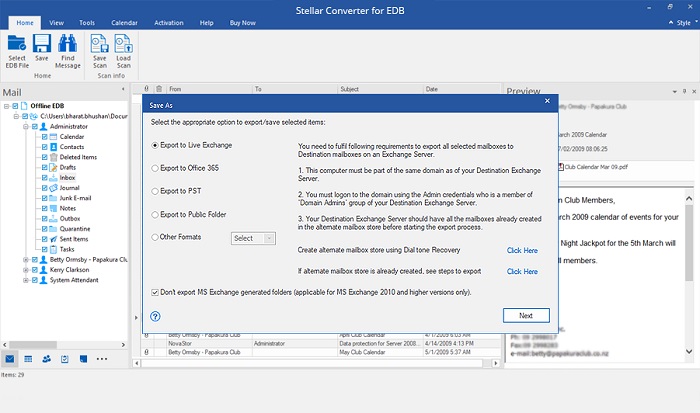
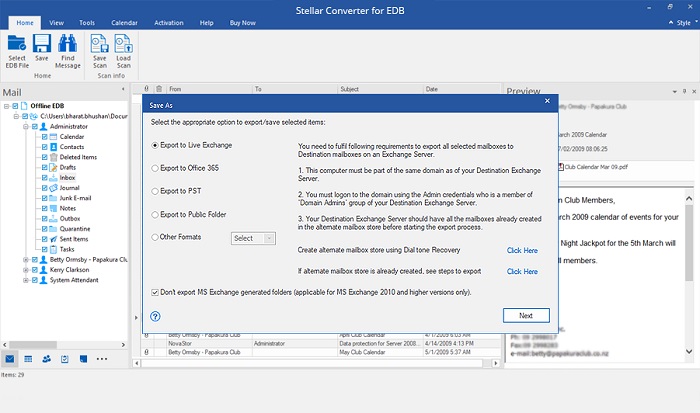
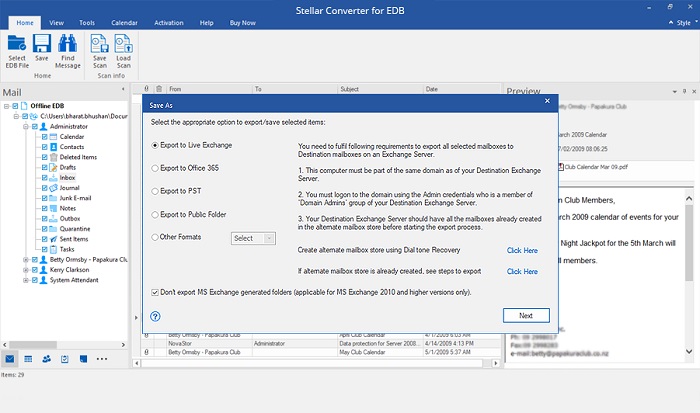
Stellar EDB to PST Converter Price Plan
In case, you consider buying the Software for then always buy it from its official Website.
Moreover, we’re providing you the exact price details of the Software.
Note: one of the Best Features of the Software is it comes in a free version along with the paid ones.
Nonetheless, with the free version, you can preview your selected files.
Winding Up
Now, here we end our discussion on the blog on how to Export Archive Exchange Mailbox to PST.
Although, we have tried to give all the relevant details about exchange 2013 export mailbox to PST Powershell, How to export mailbox to PST exchange 2010 sp3, through ediscovery pst export tool.
Hope you have got all the information here & have no further doubt.
However, if any queries still bothering you, ask us in the comment section below