Fix iPhone Stuck in Boot Loop without Restoring (3 DIY Methods)
5 min read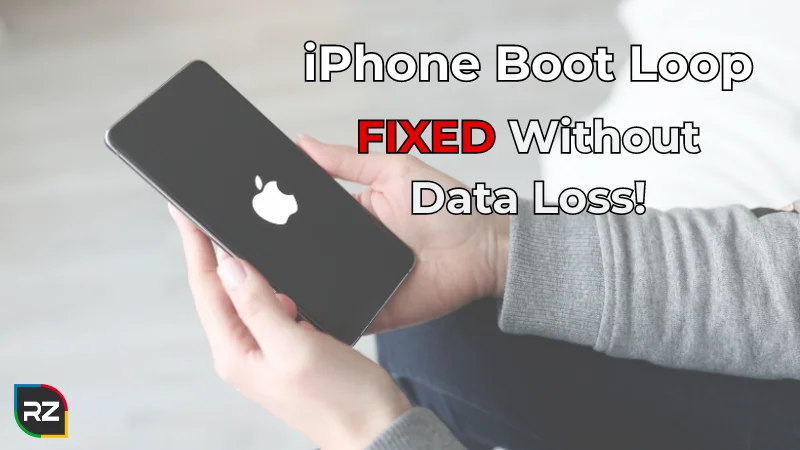
iPhone is popular for providing the best smartphone user experience, which is why it always remains among the top phones to be sold in the global market.
But sometimes Apple also has to tackle the issues of iPhone’s errors and limitations like battery backup and data transfers.
After all, becoming the top-selling smartphone doesn’t guarantee you error-free services.
Nowadays, some users have claimed that they are having problems with the iPhone boot loop. Some users are saying that their iPhones are stuck in a boot loop.
If you are one of them and looking to resolve the issue, there can be several methods to fix the problem, but it can lead to data loss.
Fortunately, there are some quick DIY methods to solve the iPhone boot loop issue without any data loss.
Here, we’ll explore the methods to fix iPhone boot loop without restoring (or any data loss) in your device.
How to Fix Boot Loop in iPhone without Restoring?
Try the following methods to resolve the issues of iPhone boot loop without having to restore the phone.
1. Use Steller iOS System Repair
If you are looking for software and the best solutions for resolving the issue, then Steller iOS system recovery can be one of the best options to recover iPhone data with Stellar software.
It offers advanced options that can easily help you get rid of the issue. It not only resolves issues like the iPhone boot loop-Apple logo appearing, but it also resolves and fixes black screens, iOS crashes, and other recurring issues.
Let’s explore the steps regarding how to fix the boot loop in an iPhone without any data loss in the following steps:
- Download and install Steller iOS recovery software on your Windows or Mac device.
- Connect the iPhone or iPad via a suitable USB cable.
- Now choose the Repair option on the first screen of the software and click on Next.
- Now, click on the iPhone icon.
- Now, it will show a firmware package to download, click on download to proceed or click on import if you already have.
- After download completion, click on the repair icon to repair the issue.
- After completing the repair process, press ok.
- Then, reboot your iPhone and find that the issue has been resolved.
Using Stellar data recovery software is a pretty straightforward process and comes with lots of positive reviews.
2. Force Restart
This is one of the simple methods that you can use to fix the boot loop in an iPhone. Simply do a few steps:
For iPhone 8 and the latest version:
- Firstly, press and release the volume up button.
- Then, follow the same with the volume down button.
- Continue pressing the side button until your device restarts.
iPhone 7 and iPhone 7 Plus users should follow these steps:
- Press the volume down and the power button simultaneously.
- Wait till the device restarts by showing the Apple logo, then release the buttons.
For iPhone 6/6s or earlier versions:
- Hold the home button and device wake-up button at the same time continuously for 10 seconds.
- Hold till your device vibrates, then reboot your device.
Force restart is the first thing that comes to mind when any issue happens in an iPhone, but it may not work in every case.
3. Fix and Update iOS Via Recovery Mode
Fix the iPhone boot loop-apple logo by using this method. First, you should take the full data backup of your device on iTunes. So, you can erase all the data and fix the issue without any hesitation.
After backing up all your important data, you can proceed with the following steps to fix the boot loop in your iPhone:
- Connect the iPhone to a PC/Mac and open iTunes.
- Now, press the volume up button and release quickly, then press the volume down button and release quickly in one go. (This is for iPhone 8 or the latest versions. For older versions, the process may vary).
- Continue pressing the buttons until you see the Apple logo.
- Now, release the buttons and connect to the iTunes logo (now your device is in recovery mode).
- Now, click on the restore iPhone option.
- Now installation of your iOS will start and your backed-up data will get stored automatically.
We have explored some of the effective methods that can fix and repair the issue of iPhone stuck in boot loop and also learned how to fix boot loop in iPhone.
If these do not work, seeking a professional or connecting to the Apple support center would be advisable.
But if you want to save your time, money, and effort while trying to fix iPhone boot loop without restoring, you should first be aware of the things that can cause this issue in your iPhone.
Why Does the iPhone Get Stuck on the Apple Logo During the Rebooting Process?

Sometimes, you’ll notice a recurring issue of the Apple logo appearing on your screen and the screen getting stuck on it. It’s frustrating, and you might think you’ll have to take your iPhone to the service center.
However, we recommend trying the above fixes first and also having the know-how of why this issue actually happens on your iPhone.
1. Interruption in Updating iOS
If there’s any error or interruption while updating the system like mistakenly stopping the process due to some reason, you might face the issue while rebooting until you finish the process.
2. Bugs or Any Glitches
Having any bugs or software glitches may cause the problem of the Apple logo getting stuck on your screen.
3. Battery
Your device battery might present problems due to improper use of the device, physical damage, or due to an older device.
Then, it can also cause problems during rebooting of the device.
4. Storage
If your device is facing insufficient storage, it can cause problems in rebooting and hampers the installations and updates of the software.
5. Physical Damages
If your phone remains heated for a long time like in sunshine, in vehicles, or getting wet for a long time during water-related activities, it may cause an iPhone reboot loop due to water damage.
By taking care of the above reasons, you can save your resources and reduce iPhone boot loop repair costs.
Final Note
Handling the iPhone boot loop can be tricky sometimes as the device has one of the best security patches in the world.
So, if you want to resolve and fix iPhone boot loop without restoring iPhone 11 iOS 15 or any other model with less repair cost, we have discussed some of the methods in the blog. You can refer to it when you face issues without any hesitation.
Your data is valuable, so you should know these things and also be aware of the things that can cause the iPhone boot loop problem, as we mentioned above.
If these insights won’t help and provide results, seeking professional advice, trained technicians, or contacting the Apple support center is the next best course of action.






