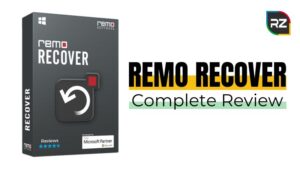How to Recover Deleted Emails | 4 Simple Ways to Recover Deleted Emails
6 min read
Did you delete your important emails accidentally and want to know how to recover deleted emails? Don’t worry! We get you covered.
It’s really common to get your emails deleted accidentally. At first, you’ll think it’s nothing, but, when you urgently need them, it becomes a nightmare.
Well, we all face this issue in our daily life. But this isn’t something to worry about. In this guide, we will help to know how to recover deleted emails in a few steps.
Regardless of what email system you use, today, we will explain the ways to recover deleted emails from Gmail, Outlook, and yahoo too.
Besides, we will also see the best OST To PST Converter Online and recovery software that can help to restore your deleted emails in no time, even if they’re corrupt.
So, sit tight and stick with us and restore deleted emails without hassle in no time!
How to Recover Deleted Emails from Gmail, Yahoo, and Outlook
Recovering deleted emails file may not be that hard if you know the right ways to recover them.
Below are some of the ways to recover deleted email files from Gmail, Yahoo, and Outlook.
Let’s start with the very common email system that most people use, i.e., Gmail:
#1 How to Retrieve Deleted Emails Gmail

Well, Gmail is one of the widely used emailing platforms provided by Google. It offers features like 1GB per user storage, which makes it better than its competitors.
When you delete a mail from your Gmail inbox, it directly goes to the trash folder instead of being permanently deleted.
These deleted emails stayed in the trash folder for at least 30 days until they get deleted permanently. To get important emails back, you must go to the trash folder and recover those Emails.
Follow the steps to get deleted Emails back:
- Open your Gmail account on your browser or your phone application.
- Go to the “Trash” folder present in the left menu on the screen.
- Choose the important emails that you want to be recovered.
- Right-click on the emails and choose “Move to inbox” to recover them.
By following these steps, you can successfully recover deleted Emails from Gmail. However, it’ll be impossible to recover deleted emails from Gmail after 30 days deadline.
#2. How to Recover Deleted Emails Yahoo

Yahoo is a web service provider that comes with a search engine, a www directory, and various other services.
Like Gmail, Yahoo mail also has a particular time period for recovering deleted mail data. However, unlike Gmail, it gives only seven days period to restore the data from the trash.
There’s nothing that you can do after the 7-day deadline. So, it’ll be better to recover the email data before that time period.
Follow the steps to restore the deleted email data from Yahoo:
- Open your Yahoo Mail account.
- Search for the “Trash” folder and open it.
- Choose and hold the file you want to restore.
- Click on the “Move” icon, then click on “Inbox” or any other folder where you want to place the deleted emails.
By following the steps properly, you can recover deleted emails Yahoo. Now, if you use Outlook instead of Yahoo, follow the steps mentioned in the next section.
#3. How to Recover Deleted Emails in Outlook

Outlook is an email system that allows you to send and receive emails, manage your calendar, track all your tasks, contact numbers, and many more.
In case any important file ends up in Outlook’s trash box, you can follow the steps given below and restore the emails.
- Open your Outlook account.
- Go to the “deleted items” folder present in the menu on the left side of the screen.
- Select the Email you want to recover.
- Click on the “Restore” option.
- Finally, go to your inbox and see the recovered email.
Thus, these are steps on how to recover deleted emails from Outlook. But, make sure to do these steps before 30 days deadline.
That’s because these steps only work if you recover the data (emails) before reaching the deadline. After that, it’ll be near impossible to recover the deleted emails.
You can try to take help from the outlook support service and ask them to restore the emails. But, there is no surety that they will do the work.
In that case, the Stellar email recovery tool is the only way to restore those important Emails. This tool can help to recover the email data even after crossing the 30 days deadline.
So, let’s have a quick look at what is a stellar email recovery tool in the next section of this how to recover deleted emails guide.
Stellar Email Recovery Toolkit
The Stellar Data Recovery tool is professional software that can help to recover any type of data loss from any situation like accidental deletion, corruption, virus attacks, and many more.
They also have a Stellar Repair for Outlook that allows users to restore deleted emails from their Outlook accounts.
Unlike other tools, they have no size limitation and can recover all types of email file components like photos, videos, contacts, and many more.
In that toolkit, you’ll also get an OST to PST converter that can help you with email restoration problems, especially if they are not accessible.
Besides, the Stellar OST to PST converter crack feature converts all those inaccessible OST files into accessible PST files.
With the help of this tool, one can easily recover permanently deleted emails outlook without facing any problems.
Follow the steps to recover the deleted emails with the help of the stellar toolkit.
- Download and install the software from Stellar’s official website.
- Run the program on your PC (computer).
- Search for “Recover Deleted Emails, ” and click on the “start” option.
- Click on the “Browse” option and find the PST file from where the deleted emails will be recovered.
- Now, click on the “Recover” option to start the recovery process.
- After the completion, the software will show you a preview of the mailbox
- All the email folders will be listed in the left pane. There select the folder that contains recovered emails.
- Now, save the recovered emails by clicking on “Save Deleted Items” in the “home menu”.
- After that, click on “Browse” to select the preferred location where you want to save the PST files of deleted emails. Finally, click “Ok” to complete the process.
The files will be saved in a specified location. Just import those PST files into Outlook to see the contents.
With this tool, anyone can recover their deleted email data even after crossing the 30 days deadline.
Hence, these are the best solution for how to recover deleted emails from Gmail, Yahoo, and Outlook; even after crossing the deadline period.
Conclusion
Losing important email data is very common when you recessive 100s of emails on a daily basis. But if you know the ways to recover those precious emails, this will be like a piece of cake.
That said, we’ve discussed the best ways to recover deleted emails from every platform like Gmail, Yahoo, and Outlook.
However, it’s important to do the work (recover deleted emails) before crossing the deadline period (30 days). After that, it became difficult to do that.
But somehow or due to some reasons, if you don’t recover the files before 30 days, you can use email recovery tools to do the work. They can recover emails even after the deadline period.
For that, you can use paid tools like Stellar OST to PST converter full version with crack free download to get back your email data. The steps to use this tool are mentioned above.
We hope you have gotten enough information from this guide. If you have any queries, ask in the comments below.