MacKeeper Antivirus Review: A Complete Security Package for Mac
9 min read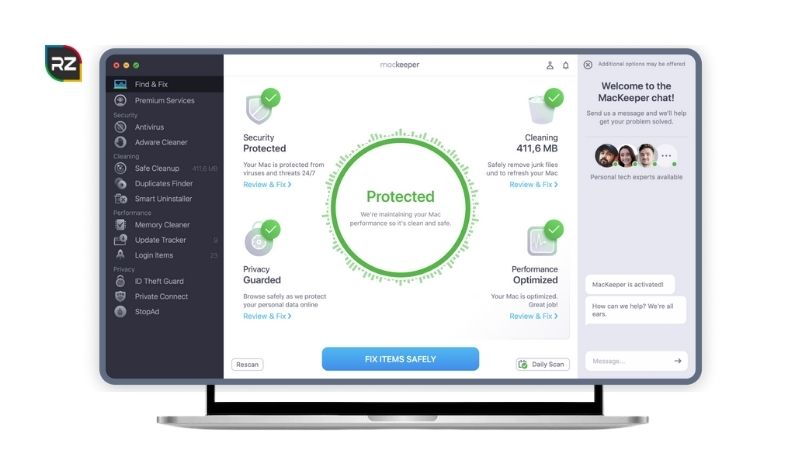
MacKeeper is the all-in-one security package for your Mac. Go through this MacKeeper Review completely to know everything about it.
Many Mac users think that Mac Operating System (OS) is immune to malware attacks. But this isn’t completely true!
Attackers do find it more competitive to get through than Windows OS, but it isn’t impossible for them.
According to reports, the growth of malware attacks on MacOS grew significantly in the last few years, i.e., over 1100%.
If you see the reports in numbers, it will show that the reported malware attack cases in 2019 were around 56,000, and in 2021 are 674,273.
Now, you can imagine how important it is to install a Mac antivirus that can protect your OS from malware attacks.
That said, introducing MacKeeper, the all-in-one security package for MacOS.
What is MacKeeper?
MacKeeper is a software that offers a complete package for the security and maintenance of MacOS.
Since Mac users found that their OS is not immune to malware attacks, they needed perfect threat prevention tools.
Keeping that in mind, Zeobit company introduces MacKeeper in the year 2010 to prevent malware attacks on MacOS.
After its introduction, it went through many controversies and even an allegation of a lawsuit for false advertising.
But in the year 2013, Kromtech acquired the MacKeeper, and since then, it has come up with new features and better service.
At present day, MacKeeper is providing its excellent services to millions of users worldwide, especially in the USA.
For instance, it provides 11 powerful tools into one and comes up with a free and paid subscription that starts from $5.40 to $10.95 per month.
So, why are people paying this much money per month for this software, even after the controversies in the past?
This question can only be answered by looking at the features of MacKeeper that users leverage.
But if you’re in a hurry, have a quick glance at the pros and cons of MacKeeper antivirus.
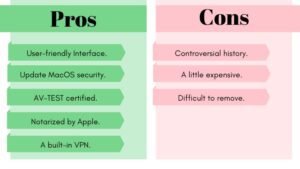
Now, let’s head to the following section of MacKeeper Review to discuss the features.
MacKeeper Review: Standard Features
Below are some of the standard features of MacKeeper that you may get in some other anti-malware software for Mac.
Easy Setup
The antivirus software is straightforward to setup up on your MacOS. You just have to follow the on-screen instructions and get it running soon.
Daily Automatic Scan
MacKeeper automatically scans your computer thoroughly the first time you turn it ON.
Fix All Issues in a Click.
After completing a full scan of your OS, it’ll ask to fix all the issues, and in just one click, all the issues get fixed.
24*7 Customer Support
The best thing you can ask a company is excellent support. This program offers 24*7 customer support that is ready to solve your issues quickly.
These are some of the standard features of this program that come with both a free and paid subscription.
Now, have a look at MacKeeper premium features that make it different and best from other anti-malware software in the following mackeeper premium services reviews section..
MacKeeper Review: Key Features
MacKeeper software is a pack of various useful features. It’s an 11-in-1 tool to protect MacOS.
Below are the key features of MacKeeper premium that make it better than other programs:
#1. Antivirus Scanner
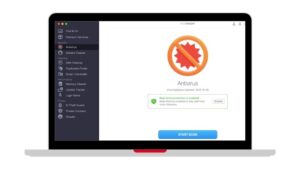
With the feature of Antivirus Scanner, MacKeeper protects your MacOS from viruses, corrupted files, malware, and malicious files.
So, if you’re worried that someone is spying on you via camera or mic, this feature can help you with that. It sends an alert message to the users if such circumstances occur and enable its protecting mode.
This feature provides you with two scanning options; full scan or custom scan.
With the full scan option, you can completely scan your MacOS in a single click, and it only takes 30 minutes to scan your OS.
On the other hand, the custom scan feature allows you to scan particular files or folders, and the time to complete the process depends on the size of the files or folders.
After a full/custom scan, MacKeeper asks you to eliminate the virus or corrupted file from your computer.
#2. Adware Cleaner
Another security feature of MacKeeper is Adware Cleaners that protects your OS from Adware and other malware.
In other words, this security feature identifies and removes malicious programs that may attack and take down your system.
Apple ensures that Mac already has enough security features that can protect the OS from malware attacks. However, there is a loop in this; it can only protect your system if the users never use pirated content.
But many Mac users have to use such content as MacOS restricts them from doing several tasks.
In that case, this feature of MacKeeper antivirus software can help. It not only protects but also sends an alert in case it finds something suspicious in the system.
#3. Cleaning Features
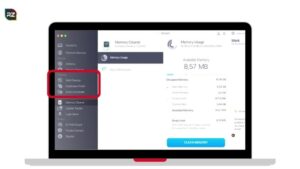
The cleaning feature is a category in MacKeeper software that includes three different features; Safe Clean Up, Duplicate Finder, and Smart Uninstaller.
Let’s understand these three features on-by-one:
Safe Clean Up: This feature scans the entire hard disk and finds all the junk folders and files that need to be deleted. The scanning involves caches, logs, trash, and everything that your hard disk consists of.
Duplicate Finder: In this MacKeeper Review, we found this feature really interesting and compelling.
This helps your system find duplicate files and folders like double downloads, duplicate images, and more that occupy unnecessary storage in your Mac.
After scanning the hard disk thoroughly, it presents the files and folder in front of your so that you can delete the unwanted files and free up some space.
Smart Uninstaller: If you want to delete any app completely from your system, this feature will help.
You might be thinking, how it’s a key feature of MacKeeper? Anybody can uninstall any app without this tool.
Yes, you’re right! You can easily uninstall a program without this software, but many programs leave their content in your system even after uninstalling.
In that case, this feature of MacKeeper can help. It uninstalls any program and deletes all the related files at the same time.
Thus, these are the cleaning features that should be discussed in this MacKeeper Review and that you’ll leverage with it.
#4. Update Tracker
![]()
Keeping the software up to date can enhance the performance of your MacOS.
But due to a busy schedule, keeping your system up to date can feel challenging. In that case, MacKeeper can help.
MacKeeper software tracks your system and app update. Whenever a new update pops up, it notifies the users.
Companies that design software come up with new updates regularly to fix up holes and breaches.
This update tracker feature tracks your system every five minutes (automatically) to track if any software needs an update.
Furthermore, it installs the necessary software automatically (depending on the settings). You can also run it manually.
#5. Memory Cleaner
You’ll find this feature in the performance enhancer section. There are three features in that category, and it’s one of the best ones.
This feature supports the RAM of your system by cleaning the memory-hogging apps from the recent windows.
You might have experienced this kind of software in your smartphones that shut down the apps in your recent tabs o boost the performance of your phone.
This feature is the replica of those software (apps), but the difference is that it’s more advance and an inbuilt feature of MacKeeper.
However, the only requirement to leverage this feature is 4GB RAM in your system, and hopefully, you fulfill this requirement.
#6. Login Items
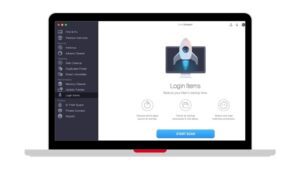
MacOS is known for its better performance and quick start. But like other OS, it sometimes takes longer than usual to start.
Certainly, this problem can only occur when some other program starts alongside and slows it down.
In that case, this feature allows you to manage which program should start along with your system. In other words, you can choose the apps that you want to get started with along with your system.
It also helps to detect the potentially malicious programs that make your system slow.
#7. Privacy Features: ID Theft Guard and Private Connect
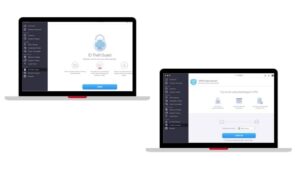
Privacy is the biggest concern for everybody, especially in this digital era where everything is getting tracked by tech giants or third-party hackers.
Nobody wants to be tracked; it doesn’t matter if you’re getting tracked through your computer or personally.
Also, nobody wants to lose their sensitive information, such as bank details, passwords, confidential emails, and more, to hackers or cyber criminals.
Keeping that in mind, MacKeeper introduces two privacy features for their users, ID Theft Guard and Private Connect (VPN).
With the ID Theft Guard security feature, your data is secure from hackers as it sends alerts to the users when their data get exposed.
On the other hand, Private Connect (VPN) can help you change your original IP address and hide your real IP address. Along with that, it also helps to encrypt your data.
Indeed, both privacy features are amazing and provide immense value to users by securing their sensitive information from hacking or tracking.
#8. StopAd

While researching for the MacKeeper review, we came across the amazing StopAd feature in the Privacy category.
This feature eliminates all deceptive, shady, annoying, or irritating advertisements that you notice while surfing the internet.
You may find Ads irritating or annoying, but they can be dangerous for your system as they may act as malware, virus, or malicious programs.
Professionals have given a term for this, Adware. It is different from the regular advertisements that you usually see online.
It’s a program that attackers design to take control or down a computer just by a click on an advertisement.
But with this StopAd feature of MacKeeper, your OS is safe and secure from Adware.
Hence, these are the key features of MacKeeper antivirus software that you must know from this MacKeeper Review.
You might not need all these features, and that’s why MacKeeper has come up with different subscription plans. Have a look at them.
MacKeeper Review: Pricing and Plans
Many people ask, is MacKeeper free?
And we always reply with a disappointing NO! MacKeeper isn’t free, but it offers a 14 free trial to users.
In this period, you can use every feature of MacKeeper that we’ve discussed in the above sections of this MacKeeper Review.
And if you don’t like its features or anything about it, you can cancel your subscription and get your money back as they also offer a 100% Money Back Guarantee.
Now, have a look at the pricing and plans of MacKeeper:
PLAN - PRICE
Description
12 MONTH PLAN
MAC x 3
$7.45/mo
$358.20 $89.40
12 MONTH PLAN
MAC x 1
$5.45/mo
$119.40 $71.40
1 MONTH PLAN
MAC x 1
$10.95/mo
You may find the MacKeeper plan and pricing quite expensive in comparison to other software that offers almost the same features.
So, before taking any, first understand, is MacKeeper worth the money?
As we saw some of the best features of MacKeeper in the above sections, and from that, we can understand it’s more than just antivirus software.
You’re getting a complete package of security systems for your MacOS. Yet, it still lacks some features.
For instance, it doesn’t provide web protection and email protection features that is really necessary these days.
In previous years, MacKeeper has come up with some top-notch security features updates, and the probability of getting the email and web protection feature is high in the future.
Long story short, MacKeeper is perfectly designed to protect your MacOS devices with lots of features and a friendly interface.
That’s all for the MacKeeper Review. Hope you get the idea about it.
MacKeeper Review: Conclusion
MacKeeper is an all-in-one security and maintenance software for MacOS. It comes up with 11-in-1 tolls that secure the OS runs and help it run smoothly.
It secures the system by scanning, detecting, and removing viruses, corrupted files, malware, and other malicious programs.
Furthermore, it maintains the system and enhances the performance with the Cleaning and Performance Enhancer features.
Moreover, MacKeeper provides a user-friendly dashboard that anybody can use without any hassle.
Yet, if you feel any difficulties or hassle while using this software, you can call its customer care service 24*7*365.
Hope you got the idea about this antivirus software from this MacBook MacKeeper Review






