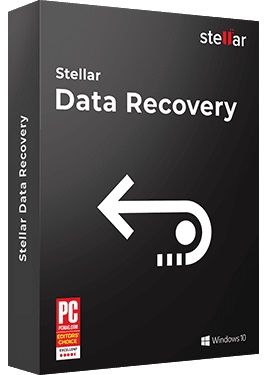6 Tried & Tested Methods to Fix Windows Stop Code 0xc000021a.
5 min read
In this article, we’re going to deal with, how to fix windows stop code 0xc000021a.
Though, with the new updates of Windows users are experiencing the glitch of oxc00002a.
Moreover, this 0xc000021a is a stop code while installing windows 10, a kind of blue screen error that arises when the system crashes after the update of the Operating System.
Causes of Stop Code 0xc000021a Windows 8 & 10
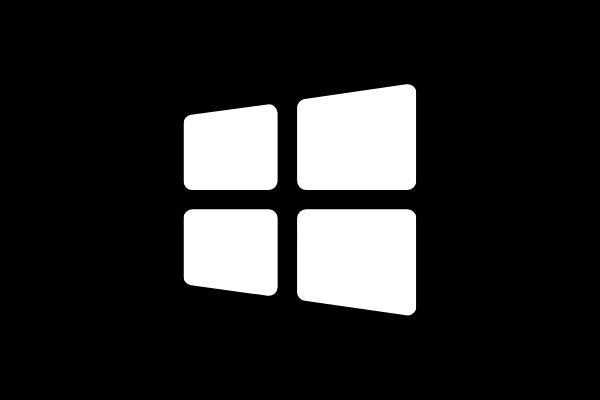
Every time you are up to restart the machine the error appears with a message “your pc ran into a problem, you need to restart”.
The Common Causes Are:
- Misconfigured software or a kind of corruption onto the system.
- Deleted csrss.exe files.
- Interference of external device with OS.
- Corrupted winlogon.exe.
Although, whatever the problem or the cause is…we have the solution to fix windows stop code 0xc000021a.
However, before heading ahead…let us introduce ot the most riveting Software…
Though, as you already know how horrific this Windows 0xc000021a Code is is…..sometimes you might lose all your precious & important data…in the view of error code.
Though, it’s such an agony…but we have a powerpack solution for you…the most secured Software worldwide i.e., Stellar Windows Data Recovery Software…
Though, the Software comes with the guaranteed solution of recovering lost or deleted data without doing any harm to your existing files.
“Buy Now…The Best Selling Software”
Stellar Windows Data Recovery Software
Now, let’s move on to the solutions to fix windows stop code 0xc000021a.
Illusive Solutions to Fix Windows Stop Code 0xc000021a
Here are some solutions that are absolutely going to help you with the issue of 0xc000021a windows 10 install.
Repair Corrupted System Files
The corrupted files can create the issue of Windows stop code 0xc000021a.
Though, follow the steps to fix the error….
- In the search box “enter cmd”, right tap on the “command prompt”, after that select “Run as Administrator” in the submenu.
- Into the “command prompt” enter “sfc /scannow”, & then press enter. The program will start scanning your corrupted files.
- Reboot your system after the process is done, & check whether the error is gone or not.
Start Windows 10 in a Safe Mode
- Launch Windows Troubleshooting.
- After that, Select Troubleshoot>Advanced Option>Start up Settings.
- Click on Restart & then wait for a few seconds.
- Refresh the safe mode with Networking.
Albeit, if the Windows 10 doesn’t start now…Press f4 to enable the safe mode without the networking features.
Boot Windows 10 to Fix Windows Stop Code 0xc000021a
If you have successfully done the safe mode, to permanently make the changes, you need to troubleshoot code oxc000021a thoroughly.
Follow the Methods….
- Start Windows 10 in a safe mode.
- Click on Windows Key +R, type msconfig, press enter to open the System configuration app.
- Click on the General Tab.
- Select Selective Starup
- Uncheck the Load Startup Items & Load System Services
- Click on Apply
- Switch to Startup Tab
- Click on Open Task Manager
- After that, select an app with enabled status, & then click on disabled…similarly, do this for all enabled apps.
Unplug External Devices.
Sometimes, the interference of external devices might cause the stop code error oxc000021a.
Thus, in that case… we would recommend you to unplug all the external devices from the computer.
After that, restart your computer to check whether the error still persists or is gone.
Note: The Stellar Windows Data Recovery Software comes with an incredibly free version of it that allows the users to preview the lost or deleted data….furthermore, to save the files…you need to purchase the Software from the official website.
Here is the Most Classified Software to Restore Deleted Files
>> Stellar Windows Data Recovery Software Free Download <<
Some More Methods to Fix Error 0xc000021a Windows 10
Along with the above Methods…here are some more methods to fix windows stop code 0xc000021a.
Uninstall the Recently Installed Software
If you install the hardware or software before the stop code 0xc000021a error occurs, consider removing it to fix the error.
Recently installed hardware or software may not be compatible with your operating system.
In this case, it is best to remove the recently installed hardware or software. Moreover, this will probably fix the bug.
Restore the Corrupted Files with Backups
Your computer is trying to access the basic configuration file of Registry Editor, so your computer may be affected by the corrupted registry file. This results in the error “There is a problem with your computer and you need to restart it.” In this scenario, you need to replace the corrupted log file with a backup to fix the error.
If you can enter safe mode, you can replace the corrupted file in Registry Editor via File Explorer. However, if that is not possible, you will need to perform this task from a command prompt in a Windows recovery environment. You can use the Windows installation disc / USB with the current version of the Windows installation file to enter the Windows recovery environment. You can then follow these steps to fix the error.
The Steps Are as Follows….
- Insert Windows Installation into USB, & then Reboot.
- Click on Delete/F2 or any other combination keys to start the reboot in BIOS.
- Now, set the installation USB, & then follow the instruction.
- After that, enter the Windows Recovery Environment, click on “Repair your Computer”>Troubleshoot>Command Prompt.
- Furthermore, enter the command ‘cd windows\system32\config”, then click on “Enter”.
- Type “dir” & then click on Enter.
- Type” old”, then press on Enter.
- After that, rename all the files in the directory & type “cd RegBack” & click on Enter.
- Type “dir”, & then click on Enter, after that..you’ll see all the files & folders in the directory.
- Enter the following command step by step, & then click on “Enter”.
- copy /Y SOFTWARE
- copy /Y SAM
- copy /Y SYSTEM
After all, this, but the registry back to the folder you renamed…Then, exit “Command Prompt”.
If Suffering from Data Loss, then, Try Using the Most Simple Software as ABC, which comes with a user-friendly interface to recover the lost data.
So, these were the solutions to fix Windows stop code 0xc000021a….however, sometimes…You might come across the issue of data loss while going with the steps…so, in that situation, Stellar Windows Data Recovery Software is a boosting solution for you.
Though, let’s get ahead & have some details about the Software….
Stellar Windows Data Recovery Software
Stellar Windows Data Recovery Software is secure Windows data recovery and drives monitoring software for recovering photos, videos, documents, spreadsheets, email data files, etc.
Furthermore, being programmed with highly sophisticated algorithmic skills, this Stellar software is powerful enough to recover data from a variety of storage media.
Stellar Windows Data Recovery Software is the most reliable data recovery software for Windows
Enable easy and fast recovery of lost or deleted files and folders on Windows PC, laptop or any other external storage media.
What makes all of these features even more spectacular is that you can do all of this from the comfort of your office or home.
- Quickly recover lost data on all Windows storage media and devices
- 100% reliable, accurate and effective data recovery software.
- Integrated support for data recovery on RAW drive volumes.
Frequently Asked Questions
Here are some of the frequently asked questions encounter by the users.
How to Fix the Stop Code on Systems like 0xc000021a dell & 0xc000021a Lenovo?
You just have to follow the above methods t fix the issues.
Is the Blue Screen of Death fixable?
Blue Screen of Death aka BSOD is a result of improperly installed software, hardware, or settings, which means it can usually be fixed.
In some cases, however, the BSOD appears due to a corrupted operating system or hardware inside the computer, which means that you will need to reinstall your operating system or take your computer to a technology department to have it fixed.
Winding Up
You need to follow the steps thoroughly to get rid of the stop code issue.
Try the methods & tell us in the comment section below…how you managed to fix windows stop code 0xc000021a.