How to Install iOS 16 Beta & Get New Features to Your Phone
5 min read
You must have heard that iPhone is coming up with an upgrade, i.e., iOS 16, and you don’t want to wait for its general update release. What if we say that you can get iOS 16 early?
Yes, you heard it right. There are some possible ways to install this upgrade on your device before the iOS 16 release date (official).
Since the WWDC 2022 (2022 Apple Worldwide Developers Conference) introduced the new features of iOS 16, users just want to get it ASAP.
Keeping that in mind, Apple has approved the download of the iOS 16 public beta and developer bets to ensure everything gets right.
Moreover, Apple asked users to share their valuable feedback, including this software’s downside, so they could make it perfect.
However, before you get iOS 16 early, make sure your device is compatible with this upgrade.
Compatible Devices to Get iOS 16 Early
After listening to the upgrade, many people wonder if their device can handle this upgrade or not.
To clear their thoughts, below are the list of iPhone models which are compatible with to get iOS 16 early:
- iPhone 13 mini
- iPhone 13 Pro
- iPhone 13 Pro Max
- iPhone SE (2022)
- iPhone 12 mini
- iPhone 12
- iPhone 12 Pro
- iPhone 12 Pro Max
- iPhone SE (2020)
- iPhone 11 Pro Max
- iPhone 11 Pro
- iPhone 11
- iPhone XS Max
- iPhone XS
- iPhone XR
- iPhone X
- iPhone 8 Plus
- iPhone 8
From the above list, you can notice that the iPhone 6s and iPhone 7 models don’t support the installation of this upgrade.
Now, let’s have a look at which iPad models are compatible with the iPadOS 16 upgrades:
- iPad Pro (all models)
- iPad Air (3rd generation and later only)
- iPad (5th generation and later only)
- iPad mini (5th generation and later only)
Thus, these are the devices that support or are compatible to get iOS 16 early.
How to Install iOS 16 on Your Device?
Assuming you have got a compatible iPhone, below are the ways to get iOS 16 early.
Pro tip: Before upgrading your device to iOS 16 beta, we recommend you back up all your important data and files in case everything doesn’t work accordingly.
Steps to Get iOS 16 Early: Public Beta
Once you have backed up your phone, follow the instructions mentioned below for the iOS 16 beta profile download free.
- Launch your default Browser (Safari) and go to the Beta Software Program page.
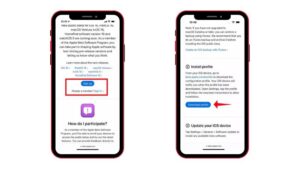
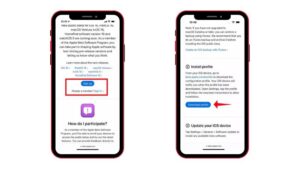
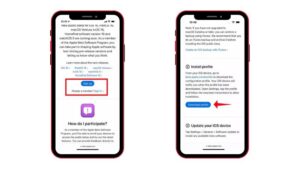
- Sign Up for the Beta Software Program by following the on-screen instruction (Apple ID required).
- After Sign Up, scroll down and click the Download Profile option under the Install Profile section (second option).
- Once you download the profile, launch your device Settings app.
- There, you’ll find an Alert at the top; tap on the View Profile option.
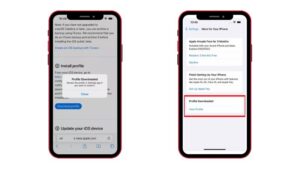
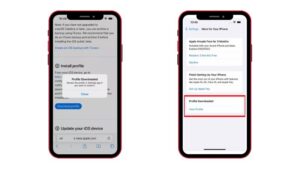
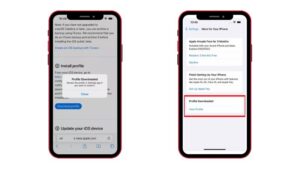
- A new page will open, tap on Install to begin the process (you’ll find it in the upper right corner).
- After tapping on Install, you’ll be shown Legalese of beta software; again, tap on Install.
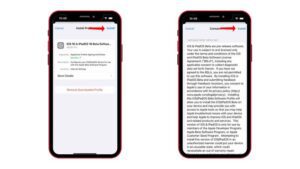
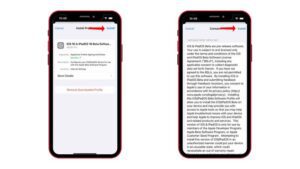
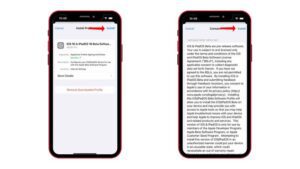
- The software again requires permission to Install the program; click Install one more time.
- After installing the software, Restart your device.
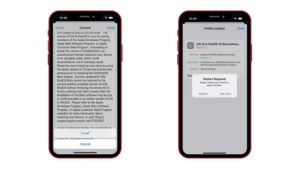
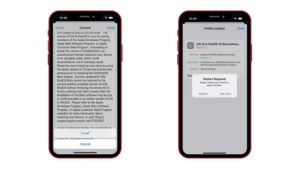
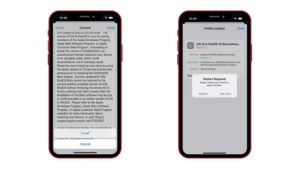
- After restarting, launch the Setting and go to General.
- In the General section, go to Software Update.
- On the subsequent page, you’ll find iOS 16 Public Beta, tap on Download and Install, and your installation starts.
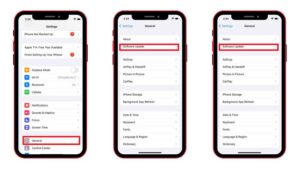
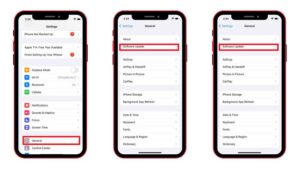
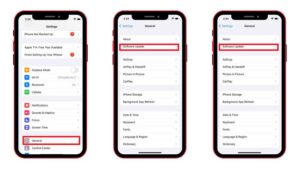
- After that, your device will restart.
- Now, your device is running on the iOS 16 public beta.
This process may look complex at the start, but after successfully upgrading the iPhone, you can install the subsequent updates through the Software Update section.
Pro tip: You should connect to the charger as the process takes a while to complete.
Steps to Get iOS 16 Early: Developer Beta
To get the apple developer beta, you need to have an Apple Developer Program membership.
However, the membership is not free. You have to pay a charge of $99 to join it. Both individuals and companies can join this program.
After joining the program, make sure you enable Developer Mode from Settings > Privacy & Security.
Now, follow the steps to install the iOS 16 developer beta on your device:
- Launch your default Browser (Safari) and go to the Beta Software Program page.
- Download the Configuration Profile from there (Download requires a developer account).
- Connect your device to a Wi-Fi network.
- Launch your device Setting app and go to General.
- In the General window, select Software Updates.
- On the subsequent page, go to Download and Install.
- Here, select tap on Install (in the top-right corner).
- Enter your device Passcode (if asked).
- Restart your device.
- After restart, your device will be working on the iOS 16 developer beta.
Thus, these are the ways to get iOS 16 early on your device. Always remember back up your important files on some external device.
These steps might look complex, but it’s nothing in comparison to the features you’ll get after the update.
Talking about its iOS 16 features, let’s have a look at what you can expect from this upgrade.
Salient Features of iOS 16



Below are the features that you can expect or get after upgrading your device to iOS latest version:
Lock Screen Gallery: To make it more personalized, Apple added this feature. In this feature, you can browse a gallery of many options where you can make everything your own.
Customize Date and Time: You can easily customize the appearance of the date and time with your’s choice of font styles and colors.
Photos Suggestion: iOS intelligently suggest the best photo for your lock screen background.
Live Activities: You can be the first to know everything about any event as you can see or track anything happening in real time.
Lock Screens made for Focus: You can customize your lock screen with your work schedule to stay more focused.
Astronomy: If you like to see space, earth, moon, or more, you can add astronomy-themed Lock Screens.
Emoji: You can create a patterned Lock-screen based on your favorite emoji.
These are some of the features of iOS 16 upgrade. However, there are many more that you can see on Apple’s official website.
Conclusion
From the above sections, you must have gotten a clear idea of how to get iOS 16 early on your device and the features you can expect.
However, with all the features, you may face some bugs or glitches as it’s a new version of iOS that isn’t.
But don’t worry! You can mail it to Apple’s official, who will take care of it. Indeed, this was the primary purpose of allowing the download and installation.
So, if you’re experiencing anything with this version, you can share it with us in the comment section.





