Recover Data from Broken/Lost/Dead iPhone Without Backup
6 min read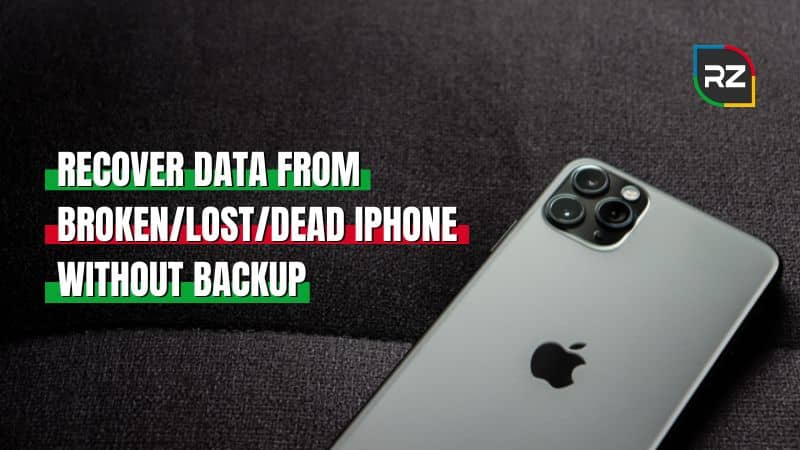
Want to Recover Data From iPhone? Here is the step-by-step guide to do so.
Losing precious data from iPhone and worrying about it is now a daily talk with iPhone users.
It has become so common these days! But you need not worry; you can easily recover your data in a few steps if you have a backup.
You can restore your lost data either from iTunes or iCloud backup (only effective if you have backed up the data with Apple ID).
But what happens if you haven’t done so and you lost your device? It became near impossible to recover iPhone data.
Again, you need not worry! With the best third-party software, you can recover iPhone data in no time with ease.
That saying, we’ll discuss a step-by-step guide for phone data recovery without backup with two top iPhone data recovery software.
So, without waiting further, let’s get started!
Ways to Recover Data From iPhone with the Industry Leading Software
Choosing the best iPhone data recovery software is not easy.
Several pieces of software on the market claim to provide the best result in recovering lost files.
But after digging the internet and testing some tools, we’ve come up with the top two solutions, Tenorshare and Stellar Data Recovery for iPhone.
This two software offer a wide range of features and tools with a user-friendly interface that anyone can recover their lost data.
Indeed, Tenorshare Ultdata and Stellar iPhone Data Recovery support every iOS version and recover every kind of file, including photos, videos, texts, contacts, etc.
That’s why we’ve discussed step-by-step instructions to use these tools to recover iPhone data.
Have a look at them individually and choose the best fit for your purpose!
#1. Tenorshare iPhone Data Recovery

Tenorshare iPhone Data Recovery Software is one of the most versatile tools to recover lost, damaged, or corrupted files.
Regardless of how you lost the data from your iPhone (factory reset, broken, stolen, water damage, and more), it can recover all your important files in no time.
It can help you recover photos, videos, contacts, messages, notes, call logs, and more from lost, broken, or dead iPhones.
Furthermore, it also supports LINE, Viber, WhatsApp, WeChat, and Kik(Mac only) backup & restores. You can also restore data from iTunes & iCloud backup with this tool.
That saying, follow the following step-by-step instructions to recover data from iPhone.
How to Recover Data from Broken/Lost iPhone
- Download and Launch Tenorshare iPhone Data Recovery Software on your PC.
- Choose the “Recover Data from iOS devices” option from the opened window.
- Connect your iPhone (you can also connect an iPad or iPod) to a PC with a data cable.
Note 1: Make sure your device screen is unlocked, and the USB is connected properly. If done properly, the software will automatically detect the device.
Note 2: A pop-up window may appear and ask you to click on the Trust option, do it. After that, your device will immediately detect.
Note 3: If your iOS device isn’t recognized, even after getting connected, follow the on-screen instructions.
Note 4: Sometimes, devices get stuck in recovery mode after connection; in that case, click the “Exit Recovery Mode” button.
- After successfully detecting the device, start the scanning and recovering step by selecting the files you want to scan and recover, then just tap on “Scan” to start.
- You can see the lost or deleted data when the scanning is completed. See for the files you want to recover. You can also open an image in full size by double-clicking on it.
- Lastly, check the important files and click on Recover to complete the procedure.
Note 5: Only contacts and messages will directly recover to the device; all the other files get saved on the computer.
Thus, these are the steps that you can follow to recover data from your iPhone with the Tenorshare iPhone data recovery software.
Now, if you don’t have a subscription to Tenorshare, you can also use Stellar data recovery for iPhone to recover your important lost or deleted files. Let’s see how you can do that!
#2. Stellar iPhone Data Recovery

Stellar iPhone data recovery software is another well-known and ultimate solution to recover lost or deleted iPhone data.
It is compatible with iPhone Series 13/12/11/X, and the below ad supports the latest iOS 15, 14, 13, 12, and below versions.
Moreover, it is capable of recovering every kind of file, such as photos, videos, texts, contacts, etc.
With this software, you can recover your data in two ways: by accessing the backup files and without them.
For the sake of this recovery data from the iPhone guide, we’ll discuss the second way.
Note: You can download Stellar data recovery for iPhone crack and also use it to scan and preview the lost files. But if you want to recover, you need to subscribe to its premium plan.
How to Recover Lost iPhone Data with Stellar iPhone Data Recovery
Assuming that you have a subscription to Stellar data recovery iPhone, here are the step-by-step instructions to use the tool to recover data from iPhone.
- Download and Launch Stellar iPhone Data Recovery software on your computer (Windows or Mac).
- In the opened window, select the data you want to recover (from the given options).
- Click on Next, right corner of the window.
- Now the scanning process will start.
- After completing the scanning process, the program will show the lost files.
- Check the files you want to recover and click on Save.
- Lastly, choose the desired location to save your files (on a computer).
Note: After saving the files on your computer, you can transfer them to your iPhone.
Hence, these are the best ways (with two industry-leading software) to recover data from iPhone without any trouble.
Conclusion
Recovering data from iPhone without backup isn’t easy if you don’t use any third-party software.
Moreover, choosing the best iPhone data recovery software is also isn’t easy, especially if you’re new to the field. It usually feels like finding a needle in a bush.
So, to help you save your precious time and effort, we’ve introduced the two industry-leading software (Tenorshare Ultdata and Stellar Data Recovery) along with the instructions manual.
With the software, you can easily recover lost files from your iPhone. The best part about them is you can also recover data from iPhones, iPods, and iPad with the same subscription.
So, to recover iPhone data, you must consider these tools and check the complete step-by-step guide.
FAQ: Recover Data from iPhone
Here are some of the frequently asked questions on iPhone data recovery!
#1. Can I recover lost iPhone data without a backup?
Yes, you can recover lost iPhone data without backup using third-party software. Tenorshare and Stellar iPhone data recovery tools are the best for that. Read the complete step-by-step guide on how to do that.
#2. How can I recover data from a lost iPhone without iCloud?
Recovering data from a lost iPhone without iCloud is nearly impossible if you don’t use third-party software. Here, we’ve discussed the two best iPhone data recovery software with the instructions to use them.
#3. Can you retrieve photos from a dead iPhone?
Yes, you retrieve photos from a dead iPhone if you use the same apple ID in the new one (if you’ve backed up your data in your dead iPhone). Otherwise, use the Stellar or Tenorshare iPhone data recovery software to recover data from iPhone without backup. For that, you can follow the instructions in the above sections of this data recovery guide.
#4. Can you recover permanently deleted files from your iPhone?
The answer is yes; you can recover permanently deleted files from your iPhone with the help of the best and most trusted third-party tools, Tenorshare and Stellar Data Recovery Software. To know how to recover data from an iPhone with these tools, read this complete step-by-step guide.
#5. Can I recover pictures from a lost iPhone?
Yes, you can recover pictures from your lost iPhone if you’ve backed them up in your iCloud. After getting a new iPhone, log in to iCloud with the same Apple ID, and you’ll get your pictures back. And if you haven’t backed up the pictures, you can use third-party iPhone data recovery software to do so. In this iPhone data recovery guide, we’ve shared the two best software along with step-by-step instructions.





