How To Remove Activate Windows 10 Watermark Without Product Key
5 min read
Many people search for how to remove Activate Windows 10 watermark from their laptop or pc.
Certainly, many people use pirated versions of windows on a laptop/pc to save some money.
However, using pirated versions of windows can give you activate windows watermark.
This unpleasant watermark can be annoying if it occurs while you are working or doing a fun activity on your pc/laptop.
Moreover, you may have tried many different things but Activate Windows watermark keeps coming back after all your efforts.
Well, don’t worry! We’ve got you.
Today we are going to show you how to remove Activate Windows 10 watermark and help you get rid of this issue permanently.
But before discussing the ways to remove Activate Windows 10 watermark permanently, let’s understand this issue more.
So, let’s get started with the introduction of Activate Windows watermark.
What is Activate Windows 10 Watermark?
Activate Windows watermark generally states that the existing windows version is either expired or your pirated windows version needs to be legal to get all the benefits of windows OS.
Moreover, it is obvious, Microsoft doesn’t like when its work gets pirated.
Therefore, to stop the piracy, Microsoft came up with the idea of putting a watermark on its OS.
However, having a watermark is not a big issue until it occurs in every corner of your pc/laptop and creates problems during work.
In order to remove the watermark, you have two options:
- You can use a genuine product key to activate it directly.
- Let the third-party software do the work.
But there is still a chance of getting the watermark back again if you use third-party software.
Therefore, to know how to remove Activate windows watermark in Windows 10 permanently, follow the steps discussed in the coming sections.
Now, let’s see the 5 ways on how to remove Activate Windows 10 watermark.
5 WAYS TO REMOVE ACTIVATE WINDOWS 10 WATERMARK
These ways are simple to follow and don’t need a product key.
So, if you don’t have the original product key to remove Activate Windows 10 watermark, don’t worry.
Following these steps can help you to get rid of the issue permanently.
Use the Notepad Trick

Removing activate windows watermark with the notepad trick is very easy.
Usually, a notepad is used for writing text (notes) and saving them.
But you can also use it as a troubleshooter and a windows 10 watermark remover.
Moreover, you can easily eliminate the problem by using “administrator a/c” and writing some texts.
Therefore, let’s take a look at the steps to use the notepad trick:
- Go to the search bar and type “notepad.”
- Now, press “enter” to open the notepad and type these commands.
- @echo off
- taskkill /F /IM explorer.exe
- explorer.exe
- exit
- Then, save the file named “Remove.bat” and change the format to “all files.”
- After saving, locate the file and run it as an administrator.
- You will see a command prompt screen that opens and close itself.
- Now, simply restart your pc/laptop and see for the watermark.
However, after doing all these steps, tap on the .bat file and run again if the watermark reappears.
This way, you can remove Activate Windows 10 watermark as often as you want.
Use Command Prompt
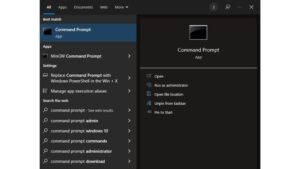
If your windows have an enabled test mode, it can cause windows watermark trouble.
Therefore, to get rid of the watermark, you can simply use some commands and disable the cause of Activate Windows watermark.
Follow the steps to disable test mode:
- Open Command Prompt (To open it, press “Windows + R” and type “cmd,” and click “OK”)
- In the opened command prompt window, type “bcdedut-set TESTSIGNIGN OFF” and press “Enter.”
- After that, you will get a message confirming the operation’s completion.
- In the end, restart your PC/Laptop and check for the watermark.
Thus, if you are wondering how to remove Activate windows watermark using cmd, this is the best step you can follow.
Use Ease of Access Setting
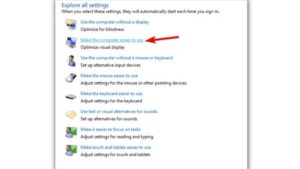
Removing the background image with the “ease of access setting” can also help you to remove activate windows watermark in windows 10.
Follow these simple steps to do so:
- Go to the desktop search bar and search for “Control Panel” and press “Enter.”
- Again, go to the search bar in the new window and search for “Ease of access setting” and open it.
- Afterward, go for the “Make computer easier to see” and select the “Remove background image” option on the list.
- Now, press “Apply” and restart your computer.
After restarting your pc/laptop, the watermark will be removed from your display screen.
Use the Registry Editor
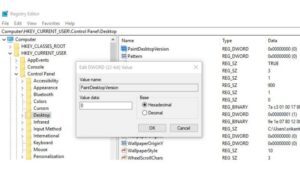
You can also change the registry to remove the activate watermark in windows 10.
Follow the steps:
- Press Win+R and type “exe” and press “OK.”
- After that, navigate the registry editor to “HKEY_CURRENT_USER\Control Panel\Desktop.
- Then, scroll down and select “PaintDesktopVersion” and double-click on it.
- Now a small window will open where you set the “value data: to 0″ and press “OK” to save the changes.
- In the end, just restart your computer and check for the watermark.
Using Activate Windows 10 Watermark Remover
In case these steps don’t work, you can use third-party software tools to remove the watermark.
Moreover, there are many free tools that can act as Windows 10 watermark remover.
Indeed, you just have to make sure you download these tools from a safe website.
A Windows 10 watermark remover v2 “Universal Watermark Disabler” can be the best to remove Activate Windows 10 watermark.
Now, follow these steps to do:
- First, Download a free “Watermark remover tool” from the internet.
- Unzip the file and Install the program.
- After that, the application automatically logs you off from the device.
- After that, log in to your device and check for the watermarked.
Hence, these are the best ways to remove Activate Windows 10 watermark.
Conclusion
From the above sections, you must get the idea of the best 5 ways to easily remove Activate Windows 10 watermark.
Moreover, these ways primarily focus on removing the watermark without using the original product or serial key.
Hence, you need not worry about the watermark, even if you don’t have the product key.
Just follow these simple steps to get rid of the issue permanently.
You May also Like:




