Recover Deleted Voicemails on Android Devices: 4 Ways to Get Back Deleted Voicemail Android
4 min read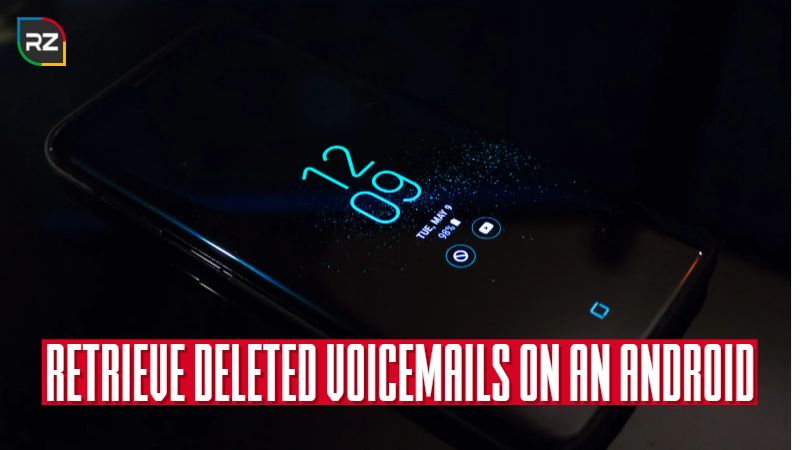
Have you accidentally lost any important voicemail from your android? And don’t know how to Retrieve deleted voicemails on an Android.
Don’t worry! We have got you covered. In this guide, we will help to learn the easy ways to get back your deleted voicemails.
Voicemail is a network service that helps the caller record their important messages or calls in a voice message when the receiver is not present.
It is one of the easiest ways to send or deliver voice messages to colleagues, friends, and family members.
But sometimes, these voicemails get deleted accidentally or automatically vanish from your android device because of the corrupted system.
The good news is there are some easy ways to Retrieve deleted voicemails on an Android. So, if you want to know how to recover deleted voicemail android, stick with us to the end.
Causes Behind the Voicemail Deletion
There are various reasons behind voicemail deletion, but there are some common reasons.
- Accidently delete by pressing the wrong buttons
- The device has gone to factory reset.
- Failure in system upgradation
- Any physical or technical damage to the device.
All these reasons can lead to voicemail deletion. To recover from this damage, move to the next section.
4 Ways to Retrieve Deleted Voicemails on Android
When it comes to recovering deleted voicemails, there are plenty of possible ways to do that.
With the help of these ways, anyone can easily restore voicemail data not only from android but other phone devices too.
A voicemail does not delete itself immediately. It hangs around for at least 30 days; after that, it is erased automatically.
However, if the Voicemail has not been listened to after receiving it, it will be erased within 14 days of the deadline.
When it comes to retrieving voicemail data, there are 2 major ways.
- Restore the Voicemail with the android device without third-party software.
- Restore the Voicemail with third-party software like Stellar Photo Recovery Android tool.
So, without delay, let’s know how to recover deleted Voicemail on Motorola android without third-party software.
#1. Recover Voicemail Using the Phone App
Many devices save voicemails in the phone app. Here, accessing and managing voicemails is easy.
But if you accidentally deleted the voicemail data, follow the steps to recover Voicemail using the phone app.
- Touch the “phone app” icon and press the “voicemail” option.
- After that, look for the list of deleted voicemail messages.
- After completing the search, choose the voicemails you wish to save and then click “undelete” to save it.
Hopefully, this method will work fine for you. But if the list of deleted messages won’t appear and you get stuck, follow the other methods we have mentioned below.
#2. Recover Voicemail Using Voicemail App
To use this way to recover Voicemail, follow the steps given below.
- Go to the “Voicemail App” and search for the “Menu Button,” then click on it.
- After that, click on deleted voicemails, and a list of deleted voicemails will appear on the screen.
- Now, choose and long-press the voicemails you want to recover.
- Click on the checkmark to save it.
#3. Recover Voicemail Using Carrier or Mobile Network Provider Support
Now, if both methods we have mentioned above won’t work. Then, you can go and get help from your network provider.
How can you do that? Simply contact your network provider’s customer care line through a call or email.
Once they get in touch, the support will help to recover data from the servers and give it to you. In this way, you can Retrieve deleted voicemails on Android.
#4. Retrieve deleted voicemails on Android Using Third-Party Software

Third-party software like stellar photo recovery is one of the best tools for restoring deleted voicemails.
Apart from the Voicemail, it can recover all the deleted media like photos, videos, and audio and make them secure.
The best part about this software is that you don’t have to worry if your voicemails get corrupted. Stellar can easily repair corrupted voicemails and recover them.
It is trustworthy software that can recover lost data from accidental deletion.
Below are the steps to recover deleted voicemails on iPhone/Android.
- Download and Install the Stellar Photo Recovery Software from their official website.
- Choose the destination to save the deleted voicemails.
- After that, press the scan button to view the deleted voicemails.
- After completing the process, you can easily preview the deleted voicemails.
- In the end, select the voicemails you want to restore.
Now, the thing is, stellar photo recovery has both free and paid versions. But we recommend buying the premium version and avoiding Stellar Photo Recovery Software Free Download.
The free version has certain limitations on the features that can create problems.
Hence, these are the ways through which one can easily retrieve deleted voicemails on an Android.
Conclusion
Like calling or messaging, Voicemail is also an essential part of communication. Like messaging, it is also a very convenient form of media through which people can communicate without forgetting anything.
With this feature, one can leave a voice message to a person even when the receiver cannot pick up the call.
In this guide, we have discussed some ways how one can recover deleted voicemail data with some simple tricks.
But in all those tricks, the part approach that a person can use is opting for reliable recovery software like Stellar Photo Recovery.
It can automatically search the device and can recover any lost voicemails in just a few clicks.






