How to Install GTA V – Free on the Epic Games Store?
3 min read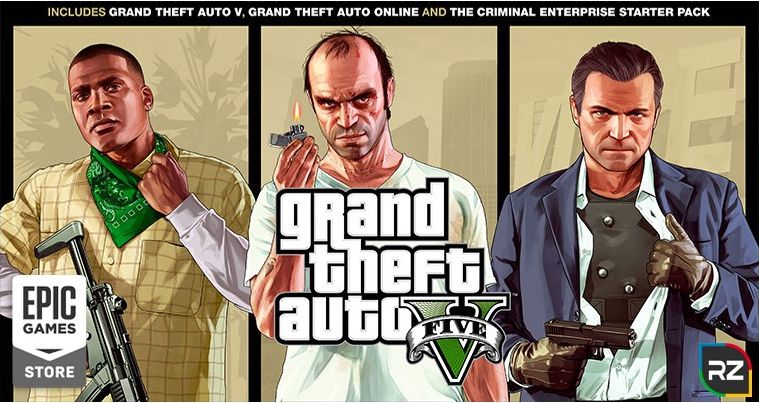
Yes!!! You heard it Correct, GTA V is free on the epic Games store and now gamers will be able to Download Grand theft Auto V for free on the Epic Games Store between 14th May to 21st May.
GTA V (Grand Theft Auto V)
GTA V is a game which is set in a fictional city of Los Santos, and is available worldwide. It is the most popular game for kids and youths.
The web reveals that GTA V released in 2013, continues to be one of the most popular games among youths and has banged 10 million sales from Feb 2019 to present.
What Made GTA V Free of Cost?
A Huge thanks to new players that lead to crashing of GTA V game, and now it is available for free and as per reports. By game pressure it will be released as a premium edition and players will get lot of additional content.
It is because its developer ‘Rockstar North’ has been looking to expand its customer base.
And due to large customer flow, as large number of people are trying to grab the free copies of the game. Thus, it creates an outrage among gamers and now they are not able to install and play it. However, in a tweet ‘Rockstar North’ states that it has been resolved and the game should be accessible for GTA V PC players.
And for GTA V PS4 player there are two ways to install – either they can purchase a physical disc from the shop, or they can buy the game from PS Store.
Epic Games store is currently providing this game till 21st may and after that it will return to its normal price point, and due to huge number of people started to access the website to download that caused slowing down and crashes.
But recently they state that GTA V Mods is available without any crashes, or error. They also claim that “The issue impacting service performance for the Rockstar Games Launcher and GTA V on PC is now resolved. Thank you for your patience.”
Now let’s know about the steps to download GTA V – Free on the epic Games store.
How to Download GTA V Free on the Epic Games store?
Here, below mentioned are the steps to download GTA V Online free on the epic Games store:
- Go to GTA 5 PC Page on Epic Game Website
- Click on Get option
- Log in to your account or create one if you don’t have account
- It will prompt you Two Factor Authentication, which you should do in correct order to get the game free
- Tap on to place order and add it to your library
- Download and install epic game installer from their website
- Sign in with the account
- Go to your library and click on to install just below the GTA 5 Online label
- Select the path to install it.
GTA V Download weighs in around 95 GB so keep ensure you have much storage to grab the free copy of GTA V game before 21st may, and it will be permanently your, just redeem it from the Epic Game store.
So, follow these steps to download GTA V – Free on the epic Games store and make this pandemic thrilling and exciting………………






