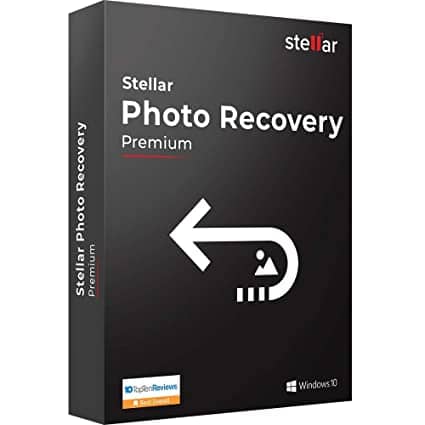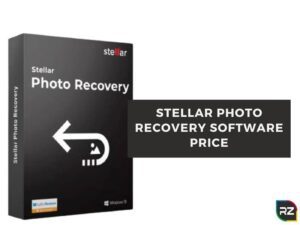Canon Camera Error Codes List And Fixes [Canon Digital Camera Problems]
8 min read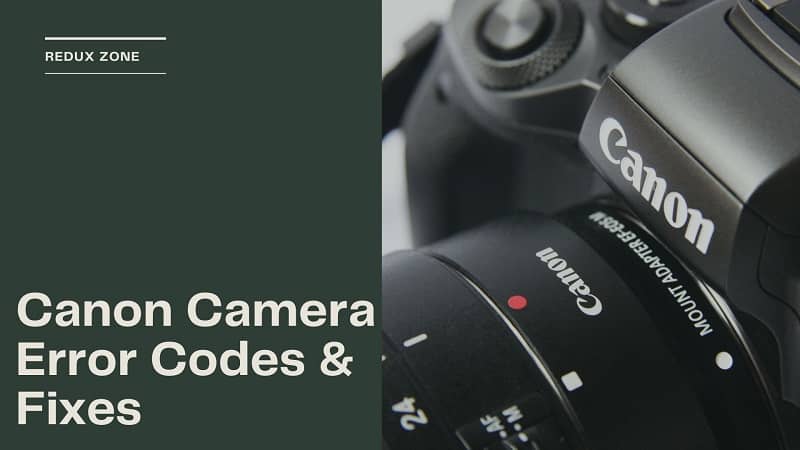
When the Canon camera error code arises you must be scratching your head with confusion and thinking of handling the Canon camera error codes and fixes.
Most probably you are getting troubled as this is a very hectic issue that arises in the canon digital camera.
But don’t worry if you are here as we’ll provide an overall solution to your problem as well as the best photo recovery software to get rid of the trouble.
In the first place let’s get ahead and comprehend the term Canon camera error codes and solution.
Comparatively, you need to understand what the Canon camera error code is that will be easier for you to momentarily recognize the problem.
What is Canon Camera Error Code?- Canon Camera Error Codes and Fixes…
The Canon camera error generally comes in a code that may be grueling for you to comprehend the reason for malfunction.
Also, the error code comes in different variants which we’ll be discussing below in detail, and also the manual ways to fix it.
However, if you are in hurry and want instant recovery for your issue you can go for the Best photo recovery software here…
Now, getting ahead in the same way to understand the cause of the Canon camera troubleshooting you need to grasp the different errors of it…
Hence, before getting to the canon camera error codes list you must comprehend the working of Canon Digital Camera…
The Work of Canon Digital Camera
The camera captures the image by using the sensors through the lens, Moreover, the light then strikes and forms the plane image.
Subsequently, the advantage of the camera is you can store the image and delete it whenever you want.
Now, getting ahead let’s discuss some of the different error codes causes and solutions.
Canon Camera Error Codes List
So, below we’ll be providing you the different error codes of the Canon camera and ways to resolve them…
Canon Camera Error Code 01
Description
When the communication between the camera and the lens fails
Cause of the Error
This error is mainly caused when the issue arises between the communication of lens and camera.
Moreover, the lens fails to get the message the camera is trying to send.
The Solution to Replenish the Error
- Check whether something is stuck on the lens.
- Try to clean the lens of the camera with dry clothes.
- Check if the lens is not out of place and avoid touching it with your hands.
Canon Camera Error 2
Description
When the canon camera is unable to access the memory card.
Cause of the Error
The problem generally occurs with the memory card when the camera can’t get access to the memory card.
Solution
- Turn off the camera, remove the memory card then again reinsert the memory card.
- You can also format the memory card.
- Remove the old memory card and insert the new one.
Some more errors are…
Canon Error 03
Description
Low battery
Cause
The error generally occurs when space is occupied by the folders in the memory card.
Solution
- Transfer the folder to the computer and delete it from the memory card.
- Change the memory card with the new one.
Canon Camera Error 04
Description
Not able to display the back image
Cause
When the memory card is full and there is no space left.
Solution
- Try to eliminate the undesirable data from your memory card.
Quickly Fix Canon Camera Errors Now With Free Photo Recovery Software
Canon Error 05
Description
CbC
Cause
Due to the improper working of inbuilt flash.
Solution
Switch the camera off and try to switch it on after some time.
Canon Camera Error 06
Description
CLEAn, CLn, CCd
Cause
Poor function of the sensor
Solution
- Try to switch off the camera for some time and then switch it on.
- You can also contact the canon service center.
So these were some of the canon camera error codes list, additionally, the ways discussed above will help control canon camera error codes and fixes.
Now getting ahead along with these error codes there are some more variants of the error which you must identify…
Canon Error 20
The error occurs due to the mechanical or mirror problem moreover, this error befalls numerous times and mainly attached to the mirror or mechanical shutter.
The Solution to Resolve the Canon Error 20 Code
The solution to this error is generally temporary as this error arises frequently…
- Turn off the power and switch it on again.
- Try to remove the battery.
- Change the lens of the camera and use a Canon lens.
Now moving on if the error occurs frequently even after fixing you need to contact your nearest service Center also you have to give canon error 20 repair cost if the warranty of your camera has been outdated.
Now, moving further with another error i.e. error 30, read below to understand the term…
Canon Error 30
This error 30 mainly cause the problem in shooting
Cause of the Error
The error usually arises when the shutter is stuck somewhere and doesn’t work properly.
How to do the Canon Error 30 Fixation (Canon Camera Error Codes and Fixes)
- Turn off the power then remove the battery again reinstall the battery and turn the power on.
- Try to clean the sensor.
- Remove the lens carefully and check whether the path of the shutter is blocked or what.
Identically, moving on with the next error that is canon camera e42 error code.
Let’s have a peep at it….
Canon Camera e42 Error Code
The error e42 arises when there is something stuck in the lens like sand, water or, any powerful damage.
The Solution to fix the e42 Error Code
- The only solution is to replace the older lens with the new one.
However, you need to go to your nearest service center to remove the lens as you’ll not be able to do it on your own.
Comparatively, you may damage the whole camera so an expert is needed.
Above we talk about the Canon camera error codes and fixes, Now forging ahead, let’s understand what are the canon digital camera problems that arise….
Likewise, we’ll also tell you how to solve them…
Canon Digital Camera Problems
Keep calm when your camera faces the issue as this is a very common problem that happens with all digital cameras.
We’ll provide you some of the common problems of the camera that occur generally without your fault…
LCD is not Displaying the Image
Your camera’s LCD is not displaying any image so one thing you need to do is press the DISP button as many cameras come with the DISP button.
Comparatively, by pressing the DISP button the live screen of the LCD may get active.
Imprecise Colors in the Photos
Sometimes there are inaccurate colors that appear in the camera like cold blue, orange, etc.
However, this is not a big issue, you may have chosen the white balance, try to change the white balance to auto and you have resolved your issue.
Camera Error Codes and Messages
We have discussed all the errors above in detail as these errors are also one of the parts of the canon digital camera problems.
Smashed or Damaged Lens Cap
You may sometimes bump your camera on the street or it may get damaged by you without your fault.
Don’t worry if you put the lens filter of your camera on, you’ll not face this problem whether your camera even smashes somewhere.
So, these were some of the canon digital camera problems and their solutions.
Hence, above were only the manual canon camera error codes and fixes… The guided ways provided by us are surely beneficial but are also time-taking.
Subsequently, you need proper and the best photo recovery software to replenish the issue with ease.
So we are recommending you Stellar Photo Recovery Software to encounter your issue of facing the errors discussed above.
Let’s have a glance at the best Canon Photo Recovery Software…
The Best Canon Photo Recovery Software “Stellar”
You and your friends have planned everything you are good to go for the outing and also has taken the camera, but suddenly your camera starts behaving inappropriately with any error.
Now, what will you do? Will you have any time for the manual methods to fix your camera’s absurd error.
Comparatively, at that time Stellar photo recovery tool is the best option for you.
This tool resolves the issue in no time and also the most trusted software by users worldwide.
The software will help you in recovering all the deleted data and also the memory card.
Moreover, this Stellar photo recovery software is also compatible with all the versions of Mac & IOS i.e. 2010, 2012, and 2013.
Additionally, the Stellar tool comes in both the paid and free versions, However, with the free version of the tool, you can recoup only 1 GB of data.
Moreover, after that, you have to buy the software.
When it comes to recovery, Stellar is the best photo recovery software.
In like manner, you should also see its features to understand more.
Exciting Features of Stellar Photo Recovery Software
- Repairs the damaged memory card.
- Supports all the image formats such as RAW & Jpeg.
- Works easily with encrypted drives.
- Previews all the scan results.
- Recovers from the huge capacity devices.
- Provides the fast recovery of the photos.
- Supports all the Unicode files.
- Compatible with both Windows & Mac OS.
Now, improvising with the advanced features have a look at its system requirements…
Stellar Photo Recovery System Requirements
| Processor | Pentium |
| RAM | 2 GB (4 GB Recommended) |
| Hard Disk | 250 MB of free space |
| Operating System | Windows 10, 8, 7 |
Okay, let’s see how to use the software safely as many of you may not be familiar with using the tool.
How to Use the Stellar Photo Recovery Software?
Here are some of the handy and useful steps to use the software on your own…
- Connect the corrupted memory card to your computer, Now do install the Stellar photo recovery software.
- Open the software and then select the files of the memory card you wish to recover.
- Click on the “scan” button to start the scanning process.
- After the scanning process is done preview the photos you want to recover.
- Now recover your photos with ease.
- Click on the Save option to save your photos to the desired location.
For Windows | |
For Mac | |
The Bottom Line
As we know it’s very hard to deal with these frequent issues we have discussed above.
Moreover, we through this blog tried to give you the manual Canon camera error codes and fixes, Although, we also recommended you the Best photo recovery software to handle the issues with comfort.
Try this product once and then you’ll understand our genuine recommendation of this tool & why it’s the best.
Now, we are summing up here, if you have any suggestions or queries for us tell us in the comment section below…