How to Turn Off Amber Alerts on Android, iPhone, & Samsung
5 min read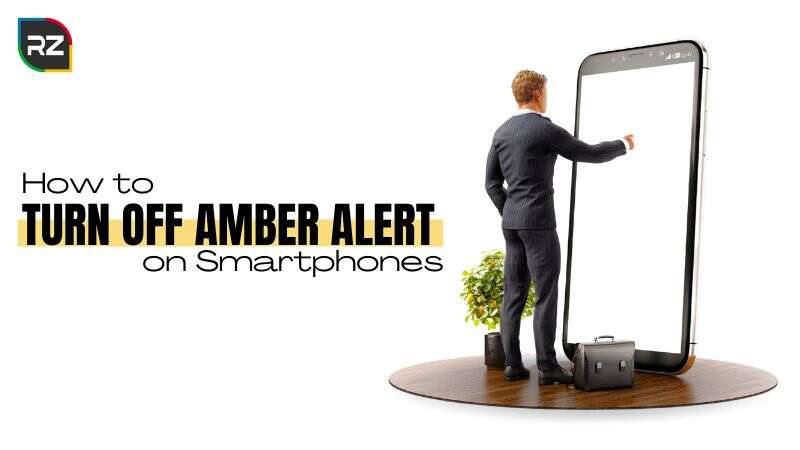
The process to turn off AMBER alerts are simple and straightforward if you know where to focus.
However, you can find a little difference in the settings, depending on the device or carrier.
Note: It is not recommended to disable AMBER alerts on your phone, but it can be disruptive sometimes, especially if you get in the midnight or during a business meeting.
So, if you don’t have any problem with this, you should always keep it ON (leave it as it is), as recommended.
Although, if you still want to know how to turn off AMBER alerts on Android, iPhone, or other devices, then stick to the blog.
Before that, you should know what the AMBER alert is and how it works!
What is AMBER Alert?
The AMBER Alert stands for America’s Missing: Broadcast Emergency Response which was introduced in 1996.
This was created as a legacy to 9-year-old Amber Hagerman, who was kidnapped from the roads of Arlington, Texas while riding a bicycle and brutally murdered.
The primary motive behind making the AMBER Alert system is to spread essential information about any abducted child to help find him/her.
That’s why it’s recommended not to turn off AMBER alerts, which come in the ON position by default on the phone.
But, how does it spread the information to people about abducted/kidnapped children? Let’s find out!
How Does AMBER Alerts Work?
The kidnapping of a child is the biggest nightmare for the parents and also for the community.
But it has become a reality in the USA as more than 350,000 children are reported missing every year, according to the FBI.
Therefore, the government introduced the AMBER Alerts System in response to this tragic problem. This system notifies many people when a child gets kidnapped in their area as soon as law enforcement has determined the situation.
In that alert, you may receive some information about the child, the potential abductor/kidnapper, and the vehicle used for it.
All these pieces of information are collected and distributed by the Law Enforcement Department to help find the child.
Moreover, this strategy has worked in many cases, and more than 1200 children are successfully recovered worldwide.
That’s why 25 countries feature AMBER Alert System, including the USA, India, the U.S. Virgin Islands, the U.K., and more.
So, this is the reason the government always recommends keeping it ON. But if it makes you uncomfortable, you can follow the steps to turn off AMBER alerts on Android, iPhone, and Samsung.
How to Turn Off AMBER Alerts on Smartphones
The steps to turn off AMBER alerts on different smartphones are different because of their interfaces or operating systems (O.S.).
Therefore, below are the steps to cut off AMBER Alerts on different devices.
Let’s start with the Android devices!
Turn Off AMBER Alerts on Android



Follow these steps to disable AMBER Alerts on Android smartphones:
- Launch Settings.
- Go to the Apps & Notification option.
- Tap Advance and select the Wireless Emergency Alerts option.
- On the new page, use the Toggle to disconnect AMBER Alerts.
Note: You can turn off several alerts from that page, such as Extreme threats, Severe threats, and Test alerts. Or, you can turn off the toggle button of Allow Alerts (top of the page) to disable it all at once.
Turn Off Amber Alerts on iPhone
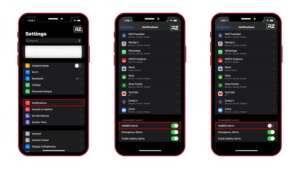
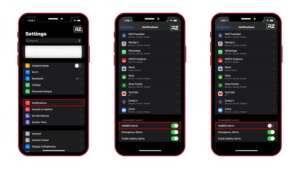
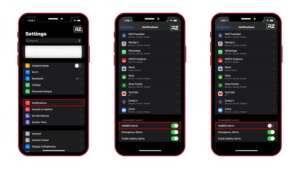
Below are the steps you can follow to disable AMBER Alerts on iOS/ iPhone:
- Go to the device Setting app.
- Select the Notification option.
- On the new page, scroll down to the Government Alerts.
- Here, you’ll find the AMBER Alerts toggle; turn it off (if you want).
Turn Off Amber Alerts on Samsung
Samsung smartphones also run on the Android operating system, but there it follows a slightly different process to disable AMBER Alerts.
Moreover, there are basically two different methods to do so. Choose whichever you’re comfortable with.
So, waiting further, let’s unwrap the first one:
Turn off Amber alerts on Samsung smartphones: Method 1
- Launch the device’s default Messages app.
- Tap the Menu icon (three vertical dots next to the search button).
- Go to Settings
- Choose Emergency Alert Settings.
- Select the Emergency Alerts.
- In the new screen, find the AMBER Alerts toggle (below) and turn it off.
Turn off Amber alerts on Samsung: Method 2
- Go to Settings.
- Tap on Connections.
- Choose the More Connection Settings option.
- Select the Wireless Emergency Alerts option.
- Click on Settings.
- Now, tap on the Alert Types option.
- Finally, disable AMBER Alerts on Samsung.
Hence, these are some ways to turn off AMBER Alerts on Android, iPhone, and Samsung devices.
Takeaway
The AMBER Alert System is an excellent idea for society.
As this system has helped in rescuing more than 1200 children, many governments are adopting it and enabling the AMBER Alert option in most smartphones.
However, people find it uncomfortable as it occurs in the middle of the night or while attending an important meeting.
While everybody advises not to disable it, if you still want to do that, you can follow the step-by-step instructions to turn off AMBER Alert mentioned above.
FAQ
These are some frequently asked questions about AMBER Alerts.
#1. Why Can’t I Turn Off Amber Alerts?
The steps to disable AMBER Alerts are easy and straightforward on most smartphones. So, if you can’t turn off AMBER Alerts, then you may be following some wrong steps.
Go through this blog to know the step-by-step guide to disable AMBER Alerts on Android, iPhone, and Samsung Galaxy phones.
#2. Can I Turn Off Amber Alerts?
Yes! Most smartphones come up with active AMBER Alerts but also offers a choice to cut off AMBER Alerts.
#3. How to Turn Off AMBER Alerts on L.G. Phones?
Follow the steps to disable AMBER Alerts on L.G. phones:
Messages < Menu < Settings < Emergency Alerts < Turn off AMBER Alerts.
#4. Can I Turn Off Amber Alerts on my iPhone?
Yes, you can disable Amber Alerts on your iPhone by following the steps:
1: Go to the Settings app.
2: Tap Notifications.
3: Find the toggle button AMBER Alerts (under the Government Alerts) and turn it off.
#5. Will Emergency Alerts Go Off on Silent?
No, emergency alerts don’t go off on silent. It is designed to notify the situation in every condition, either silent, vibration, or ringing.
#6. How to Turn Off AMBER Alert on OnePlus Smartphones?
Follow these steps to disable AMBER Alerts on OnePlus smartphones:
Messages app < Menu (three vertical dots) < Settings < Wireless alerts < Menu < Settings < Turn off Amber Alerts.






